Using the Set-AdminPowerAppDesiredLogicalName PowerShell cmdlet to move a Canvas app into a solution and keeping the associated URL and ID in different environments
Read PostUpdating list views JSON formatters for a SharePoint list using Power Automate
How to update all public views custom JSON formatters for a SharePoint list using Power Automate.
Read PostSharePoint lists custom View and Edit Buttons using JSON Formatting
How to create custom Edit and View buttons in SharePoint lists using list formatting JSON.
Read PostPower Apps: Patch data from the Office 365 Users connector to a SharePoint multi-user field without using collect
How to Patch a User Multi field in SharePoint with data from the Office 365 users connector without using Collect in a Power Apps Canvas App.
Read PostGlossary View formatting: JSON Template including Related Link
New version of the Glossary list formatting template adding a related link.
Read PostFiltering SharePoint lookup fields in Power Apps combo boxes by more than one related field
How to change the combo box behaviour to filter SharePoint lookups by more than one field (or projected fields).
Read PostPower Automate: Relabeling JSON properties so they show up with different names in the Dynamic Content pane
How to relabel properties in the Parse JSON action in Power Automate, and make them more readable in the Dynamic Content pane.
Read PostShowing selected SharePoint form fields as read-only using List Formatting
With the setValue action on SharePoint/Microsoft Lists JSON formatting, people from the community are creating several solutions or use cases, including myself in the two […]
Read PostHiding a SharePoint list from the site contents using Power Automate
How to hide a SharePoint list from the site contents menu using Power Automate.
Read PostHow to add a randomly selected emoji to automated posts in Power Automate
How to add a randomly selected emoji from a pre-selected array of emojis to automated posts in Power Automate
Read Post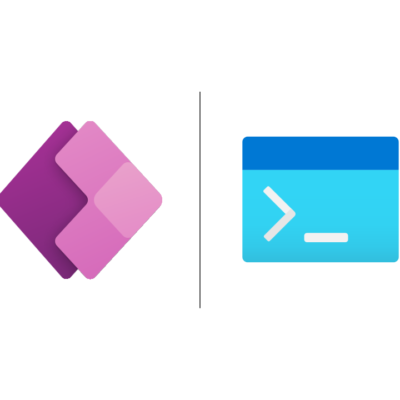

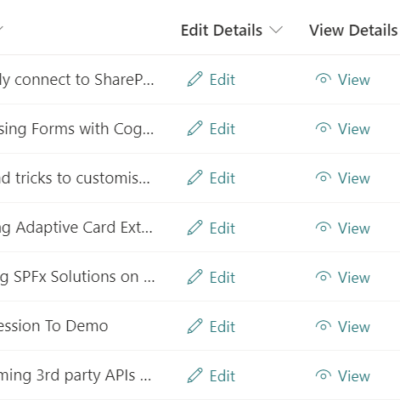
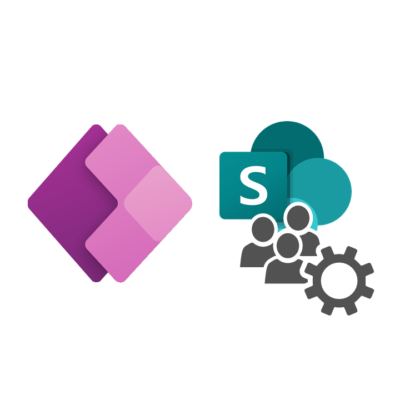
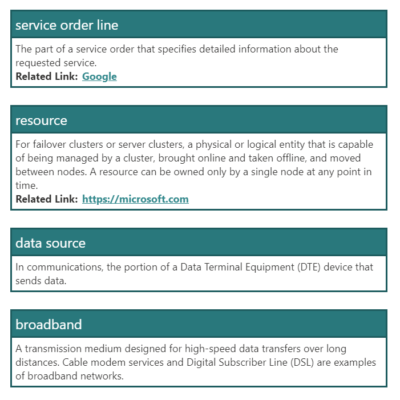
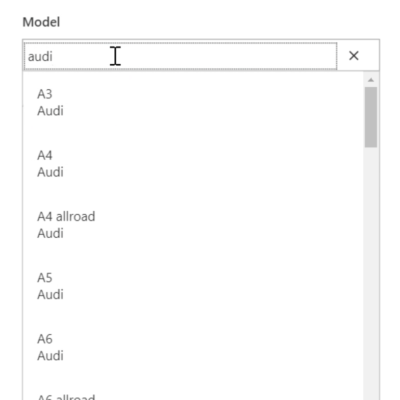
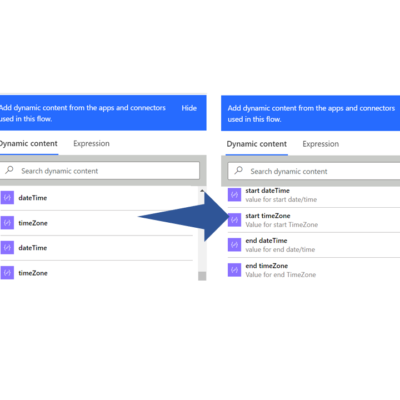
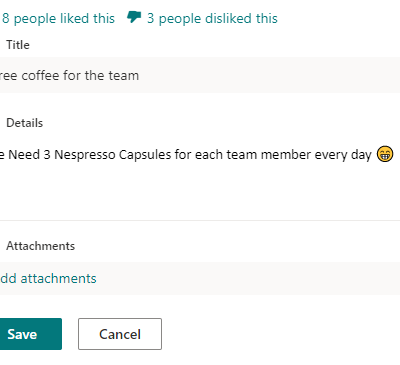

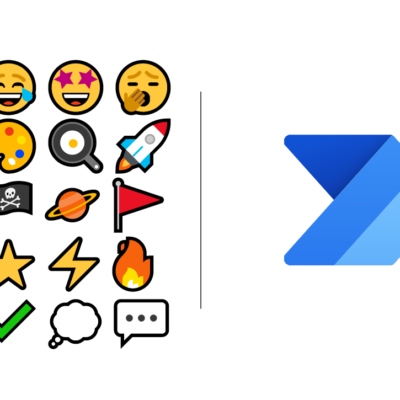

Recent Comments