How to Programatically handle Dataverse N:N relationships between records in Power Pages using Javascript and Power Pages Web API
Read PostCategory: Power Apps
Create an Issue Tracker App using Power Apps Copilot (Preview)
Recently I tried out the Power Apps Copilot, which is still in Preview but even though not yet perfect, had actually quite interesting results. I […]
Read PostIssue solved: Canvas Apps PDF function – ‘PDF Creation Failed’ when using a gallery and checking conditions before calling the PDF function
Recently a reader reported an issue happening while using the PDF export functionality in Canvas Apps: I have an application with 2 galleries. The first […]
Read PostFiltering Dataverse data by the current user in Cards for Power Apps
How to use the Viewer object to filter data by the current user in Cards for Power Apps.
Read PostUsing Power Automate to send cards built with Cards for Power Apps in Teams
How to use Power Automate and Cards for Power Apps to send cards in Teams when items are added to a SharePoint list.
Read PostHandling variables in SharePoint custom forms built with Power Apps
How to use the SharePoint integration events to handle variables correctly in a custom form built with Power Apps.
Read PostMaking a Canvas app become Teams & SharePoint theme aware (with the help of the PnP Enhanced Power Apps WebPart)
Using the PnP Enhanced PowerApps WebPart and Teams theme parameter to detect SharePoint / Microsoft Teams themes in a Canvas app and make it SharePoint & Teams theme aware at the same time.
Read PostBuild powerful Adaptive Card experiences for Teams using Cards for Power Apps
Overview of Cards for Power Apps, new features, differences with a standard Canvas App and how it currently integrates with Teams.
Read PostIgnite 2022: Curated list of posts from Microsoft related to Microsoft 365 and Power Platform
Curated list of Official Ignite 2022 blog posts from Microsoft with updates related to Microsoft 365 collaboration tools (SharePoint, Viva, Teams, Microsoft 365 Development) and Power Platform.
Read PostCalling Graph API using a flow and manipulating the results from Power Apps using the ParseJSON function
How to use the new ParseJSON option in combination with Power Automate to send requests to the Graph API and parse them back in the app, in a generic way.
Read Post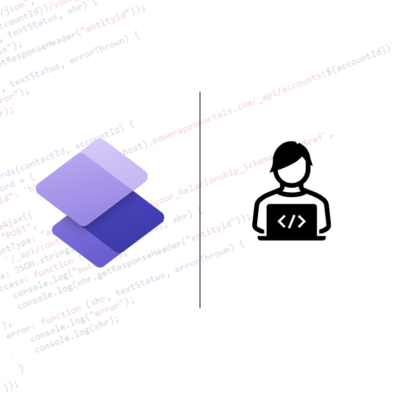
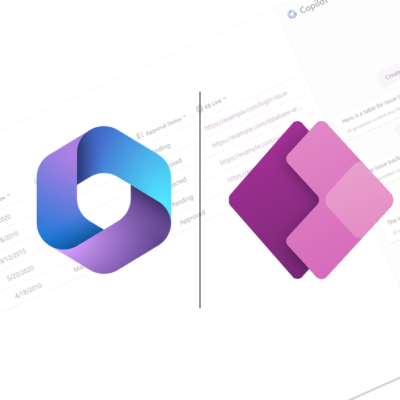
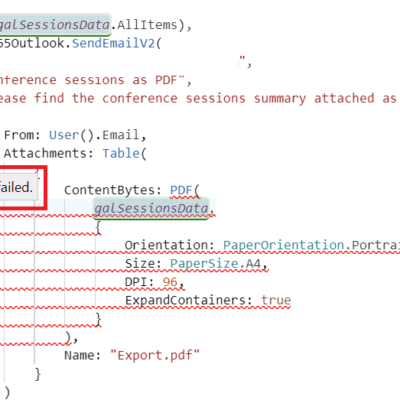
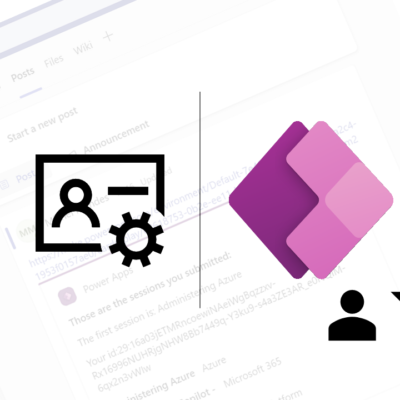
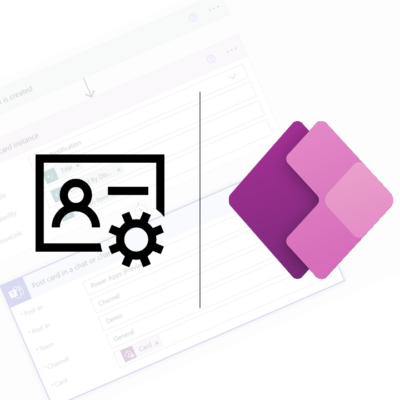
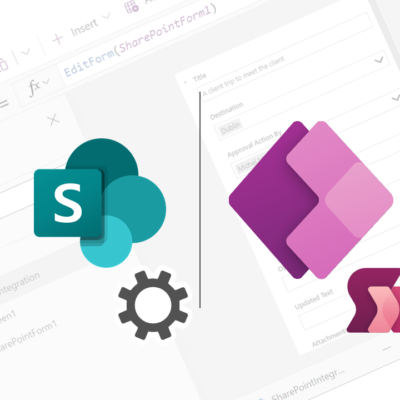
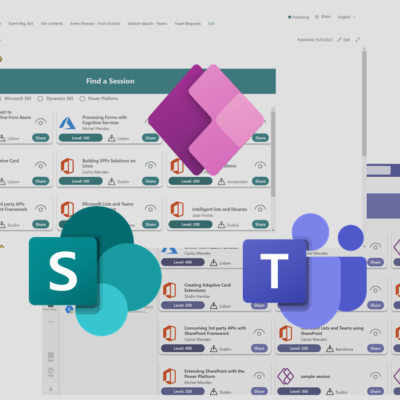


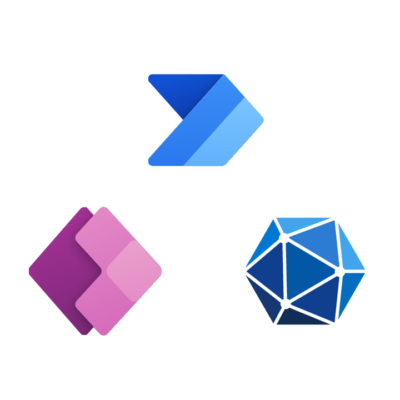

Recent Comments