How to create Microsoft Planner plans using Power Automate flows without using a custom connector.
Read PostCategory: Flow
Creating a Modern SharePoint Site using Power Automate
How to create a Modern SharePoint Site using Power Automate with the help of the Send an HTTP Request to SharePoint action.
Read PostTrigger a Power Automate Flow only if a specific user modified a SharePoint list item
If you want to proceed running actions in a Power Automate Flow only if a specific user did the change in a SharePoint list item, […]
Read PostQuick tip: Force Power Automate Flows to be executed in a queue instead of multiple instances
How to disable multiple instances of one Flow running at the same time, forcing them to run in at queue.
Read PostSharePoint HTTP connector: Send a no-reply email from a specific sender name in a Flow
How to send an e-mail from Luke Skywalker or a specific sender name in a Flow using SharePoint HTTP connector.
Read PostPower Automate – SharePoint ‘Get Items’ action: New options for folders
How to enable folders in SharePoint lists and use the new Power Automate settings: Limit Entries to Folder, and Include Nested items.
Read PostManaging Power Automate: Create a Flow to manage Flows
How to Manage Power Automate (Microsoft Flow) Flows with a Power Automate Flow.
Read PostAutomatically export Power BI Reports to files in SharePoint using Power Automate
How to export Power BI reports to files in SharePoint using Power Automate.
Read PostPower Automate – How to move SharePoint Online list items to folders
How to move SharePoint list items to folders using Power Automate Flows.
Read PostUsing Eircode (Ireland Postcodes) to get Geolocation from Google Maps in a Power Automate Flow
How to use google Maps API in Power Automate and find the geolocation based on Eircode (Ireland postcode).
Read Post

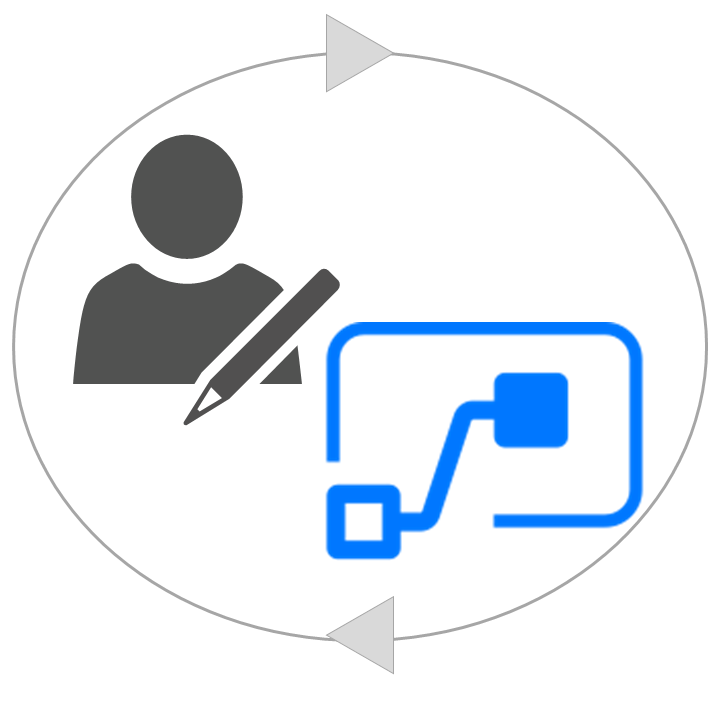
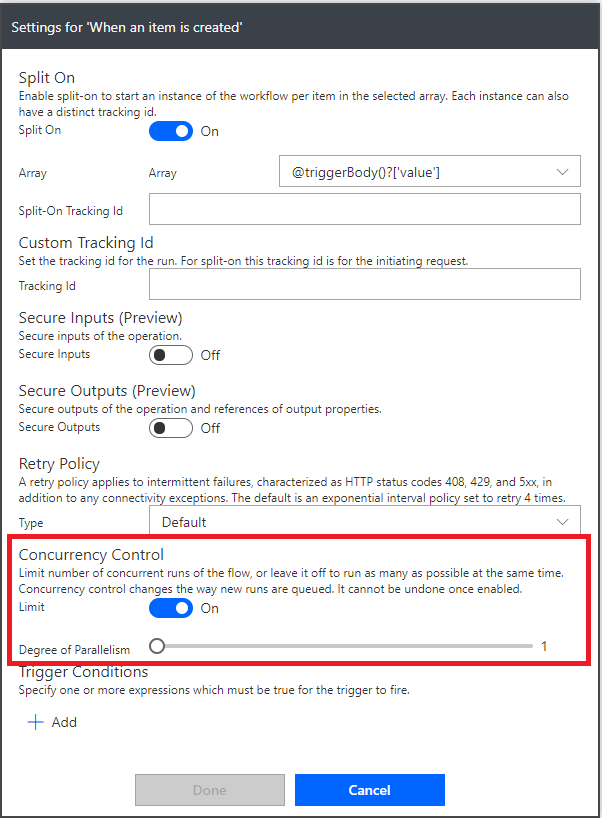
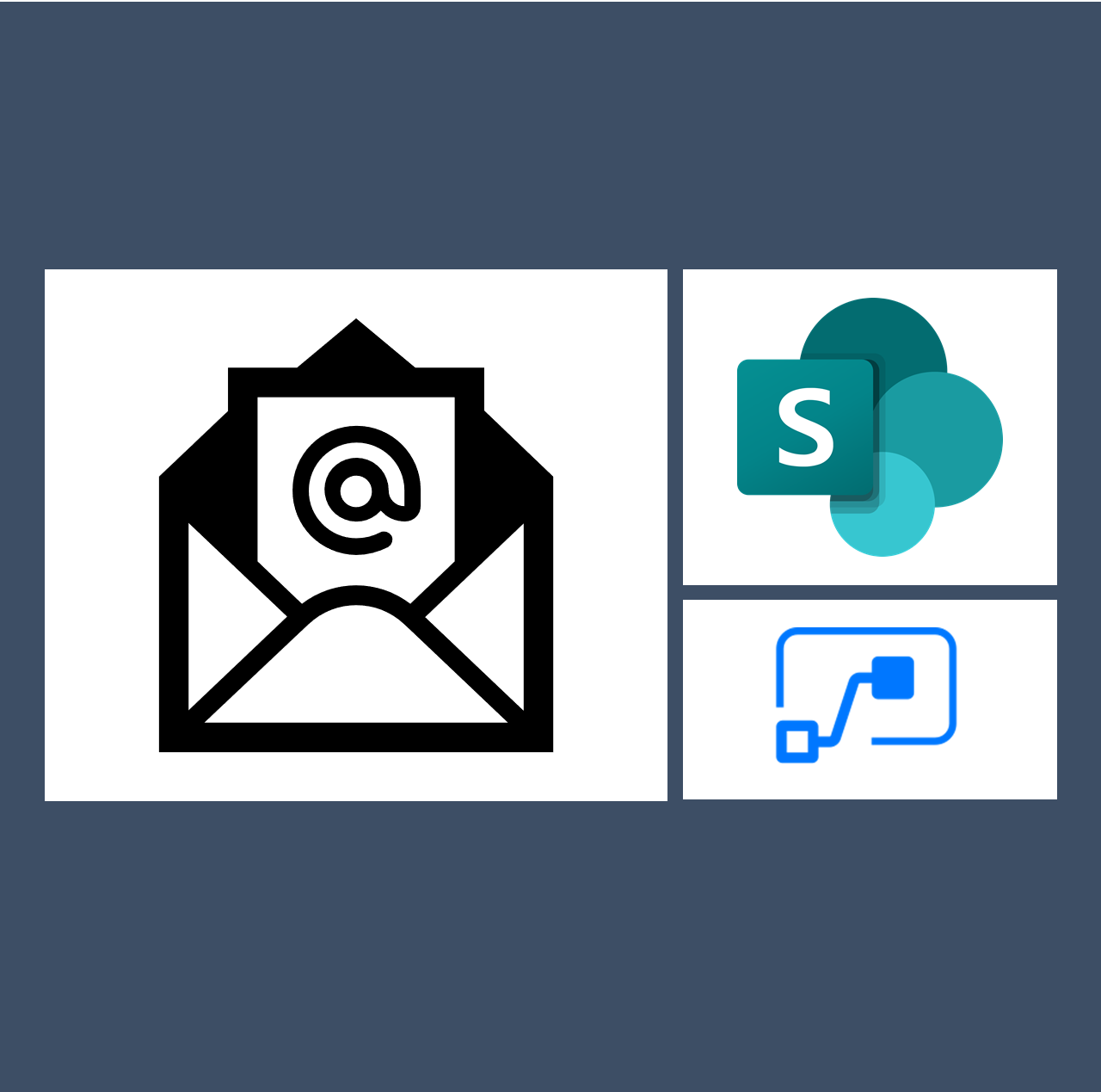

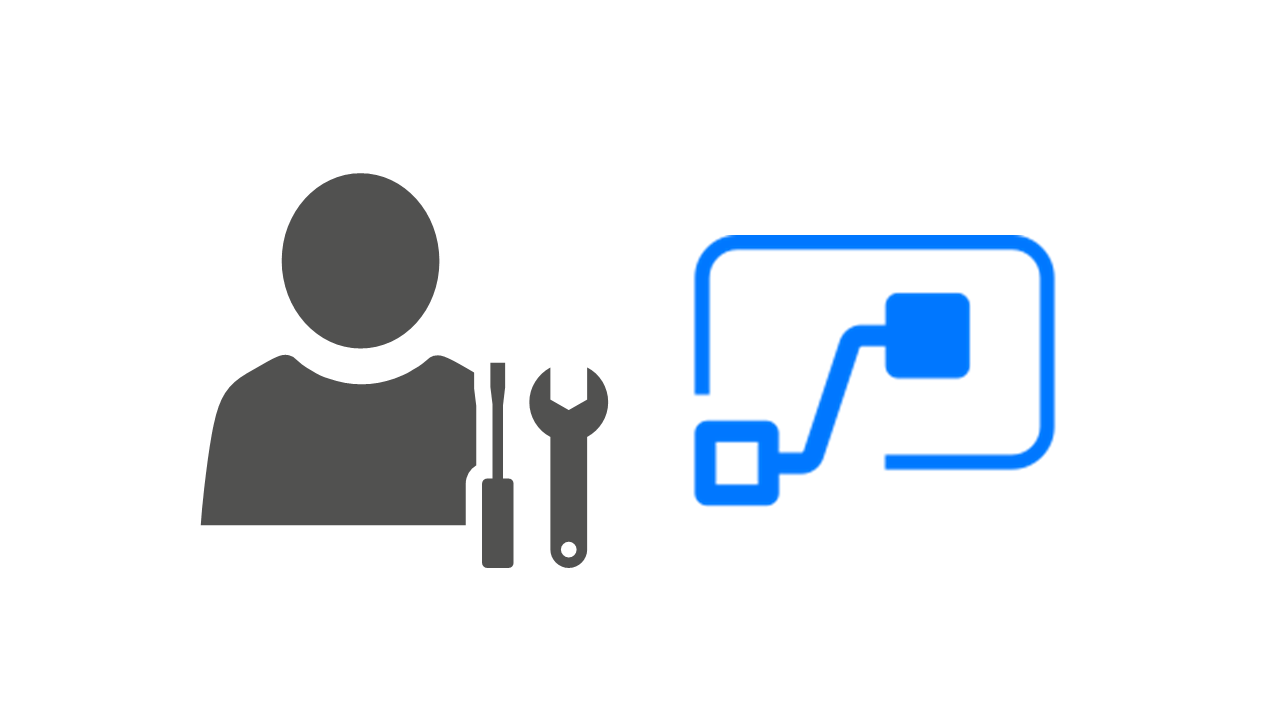

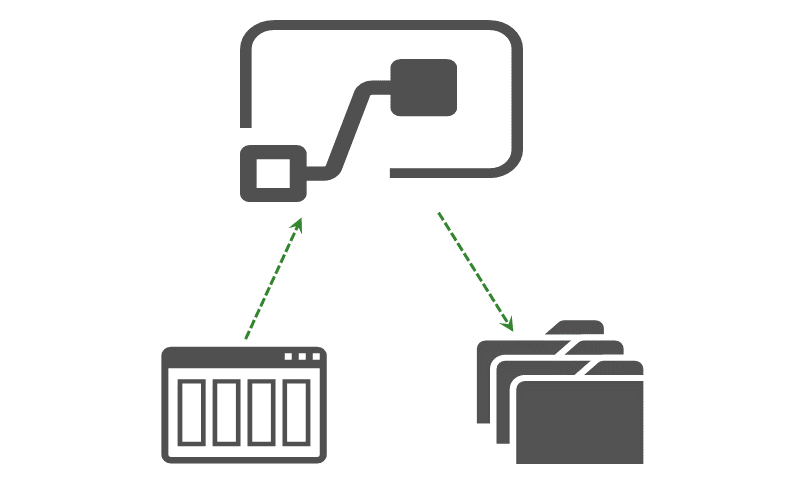
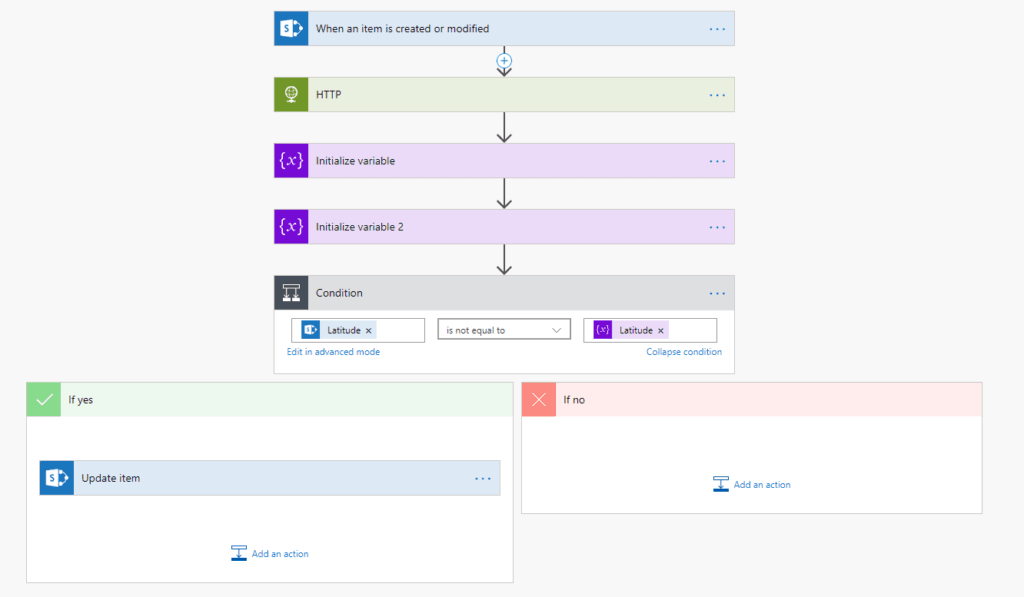

Recent Comments