How to send an e-mail from Luke Skywalker or a specific sender name in a Flow using SharePoint HTTP connector.
Read PostCategory: Tech Tips
Power Automate – SharePoint ‘Get Items’ action: New options for folders
How to enable folders in SharePoint lists and use the new Power Automate settings: Limit Entries to Folder, and Include Nested items.
Read PostSharePoint Modern Lists: Force forms to open in full size
SharePoint list forms on modern experience lists will open in a dialog side box by design (at the moment of writing this post, no out-of-the-box […]
Read PostProject Online – Setting up default SharePoint field values with Microsoft Flow and Project/SharePoint Rest API
In this post, it’ll be shown how to set the default Risks list items title based on Project Name in project online, with the help […]
Read PostMicrosoft Flow – Elevating Privileges
As a flow that has a background trigger like when an item is created or modified can run in the context of the author of […]
Read PostIntegrating SharePoint Online with Cognitive Services and Translator with the help of Microsoft Flow (Power Automate)
In this post, I’ll make a quick demonstration of how we can effectively use Microsoft Cognitive Services in conjunction with SharePoint. Through Cognitive Services, we […]
Read Post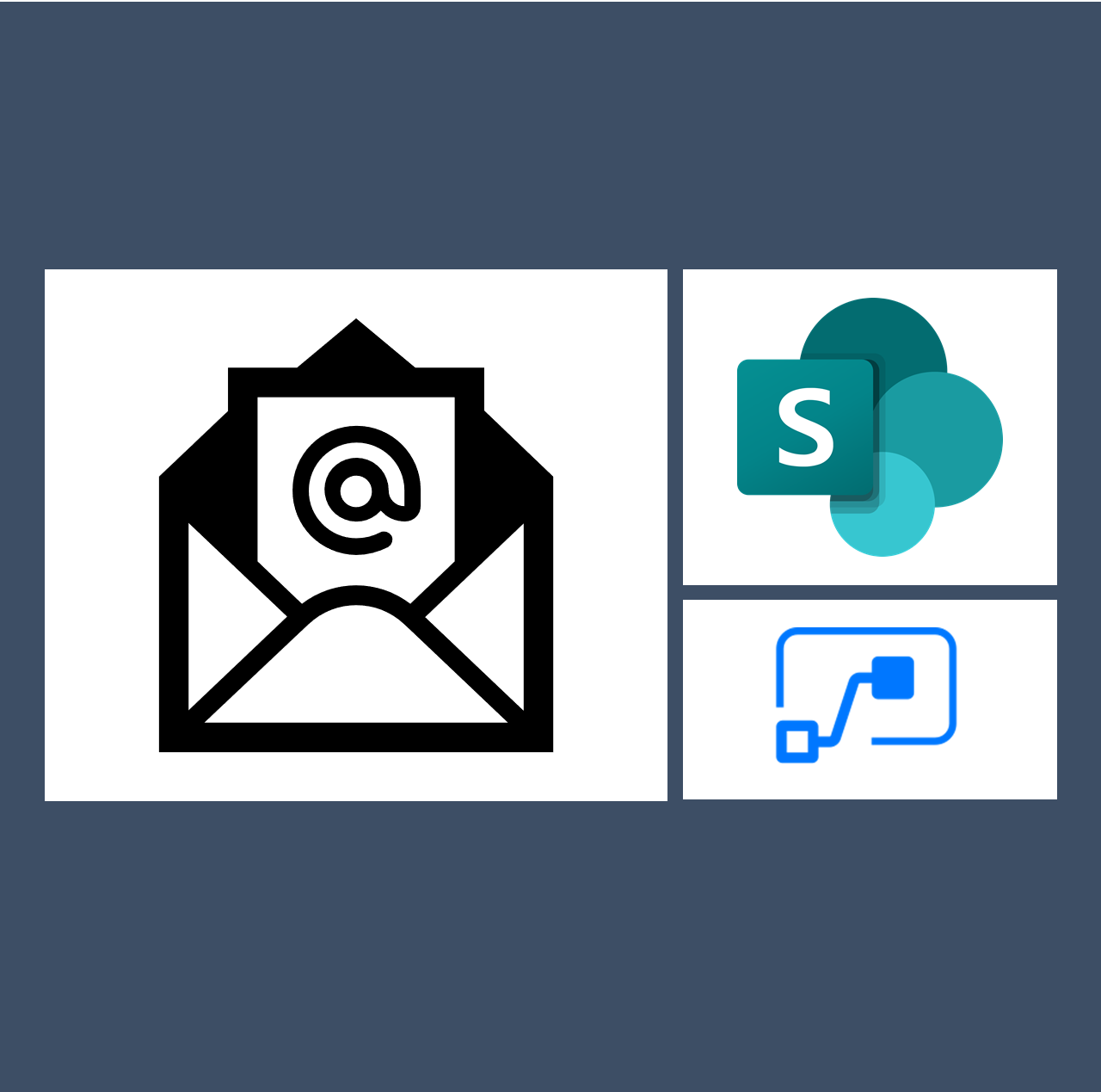

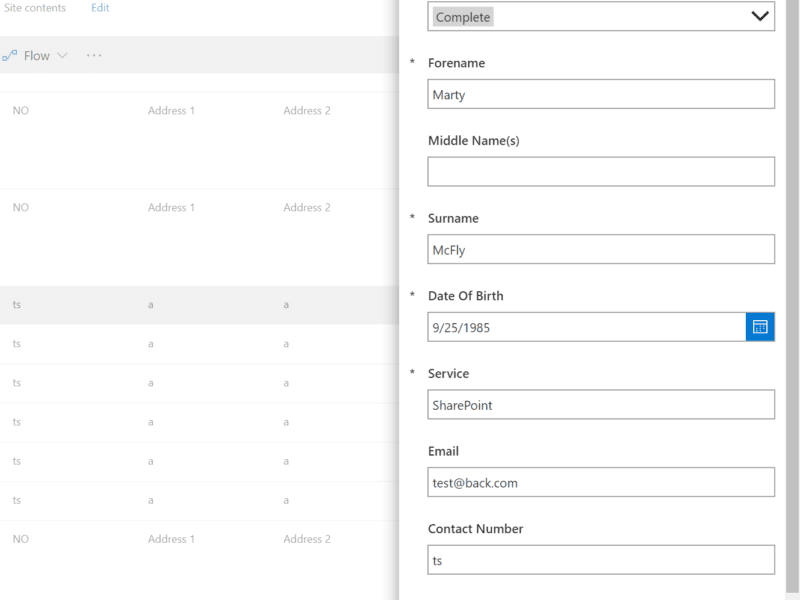
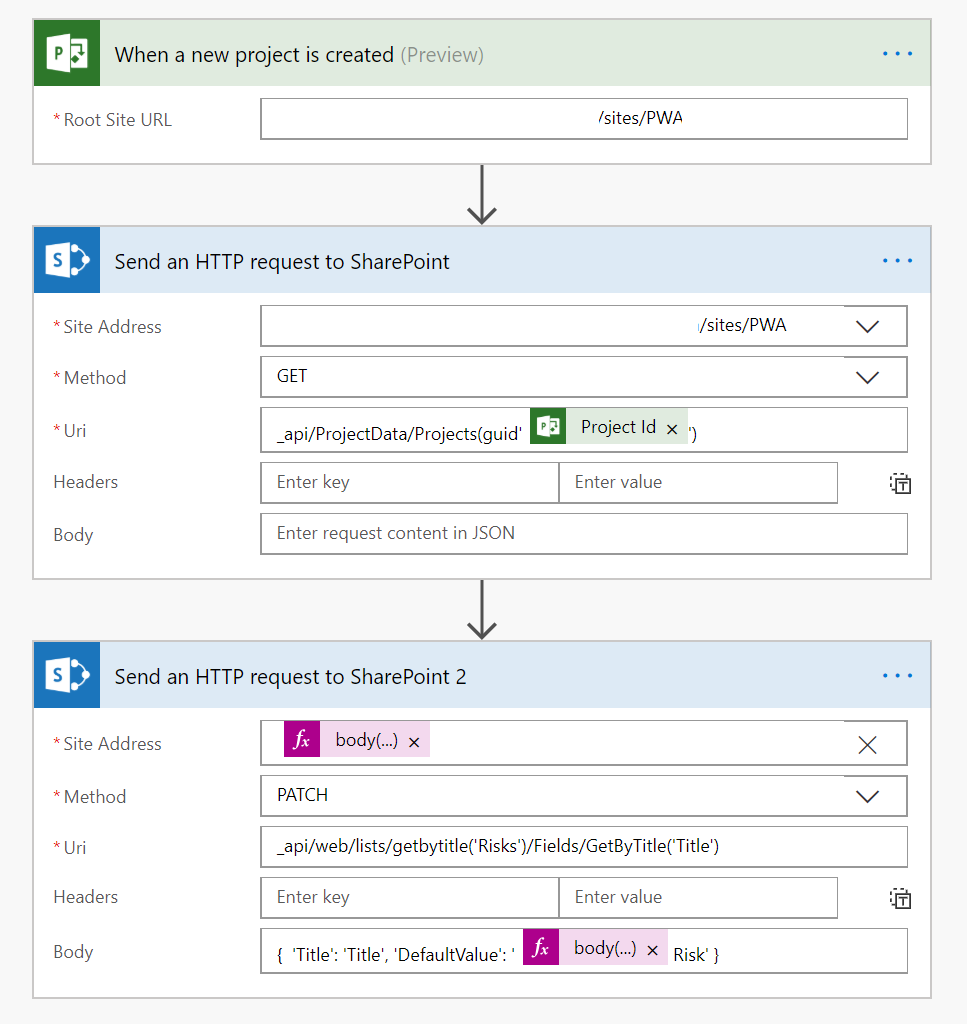
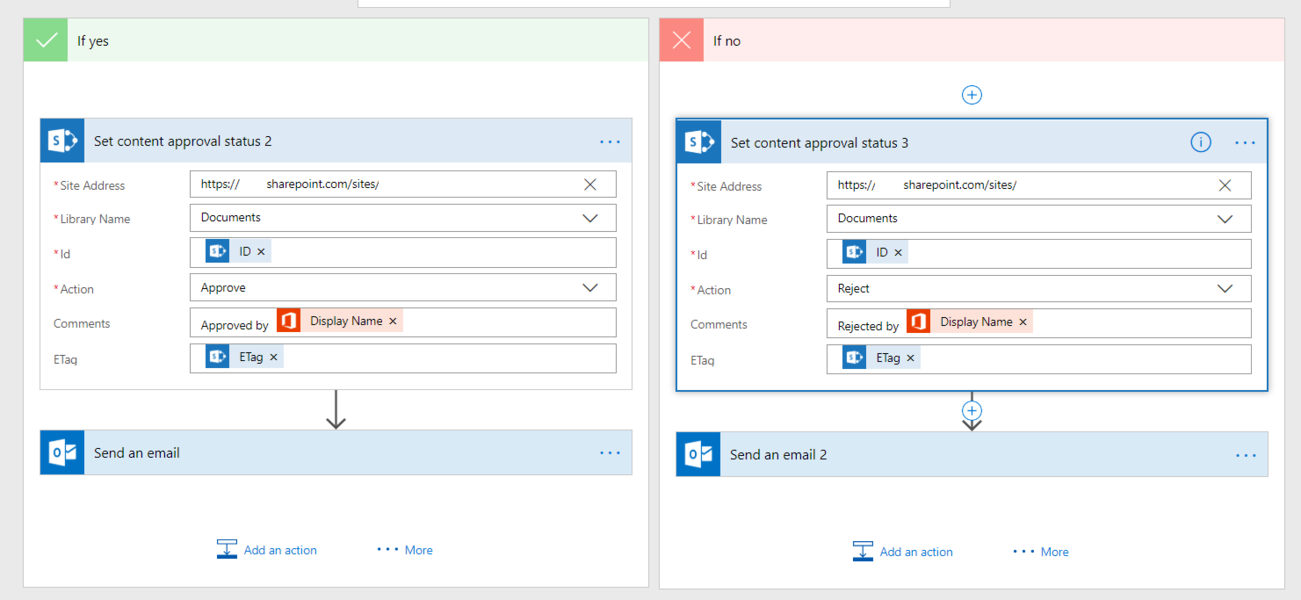
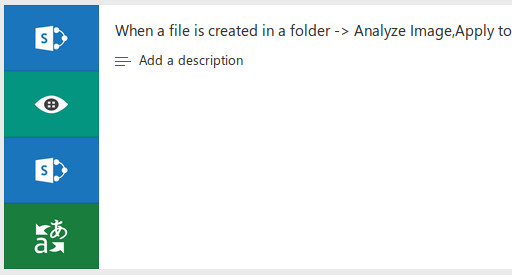

Recent Comments