How to use SharePoint list formatting JSON and the setValue action to set a Date field to the current date.
Read PostCategory: Microsoft Lists
Getting the proper SharePoint list columns internal names to use in List Formatting JSON
How to get the proper SharePoint list columns internal names to use in List Formatting JSON
Read PostHow to allow users to only Add and View SharePoint list items (block editing/deleting)
This blog post is based on a recent question that I got from a blog reader in a blog post related to List Formatting: Is […]
Read PostLookUp column with a custom icon using SharePoint list formatting
How to create a SharePoint LookUp column with a custom icon using SharePoint list formatting.
Read PostCustomize the SharePoint command bar icons and titles with JSON formatting
How to use JSON list formatting and update the SharePoint lists command bar buttons icons and text.
Read PostHiding the New and Upload buttons from a SharePoint document library using JSON list formatting
How to use JSON formatting to hide the New and Upload buttons in SharePoint Document library views.
Read PostUsing the ParseJSON function and a generic flow to call any SharePoint Rest API endpoint and manipulate the results from Power Apps
How to use the new ParseJSON option in combination with Power Automate to send requests to the SharePoint Rest API and parse them back, in a generic way.
Read PostTwo approaches to replace all occurrences of a value in a String using SharePoint list formatting: replaceAll & split + join
How to replace all occurrences of a value in a string using SharePoint JSON list formatting replaceAll or split + join operators.
Read PostFolders-enabled SharePoint lists: Trigger a Flow only when Folders are modified VS only when Items (not folders) are modified
How to trigger a Power Automate flow only when SharePoint list items are modified (and ignore folders) and vice-versa.
Read PostSharePoint lists custom View and Edit Buttons using JSON Formatting
How to create custom Edit and View buttons in SharePoint lists using list formatting JSON.
Read Post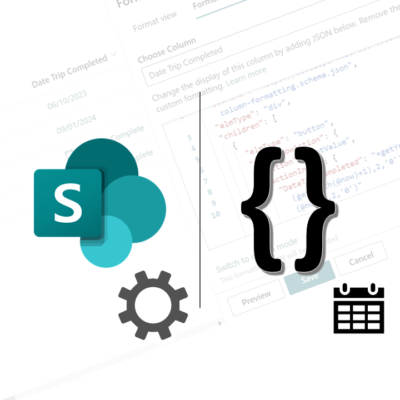


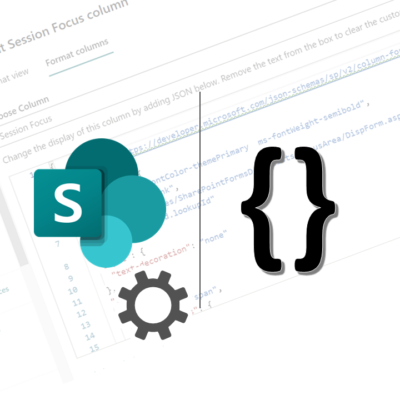
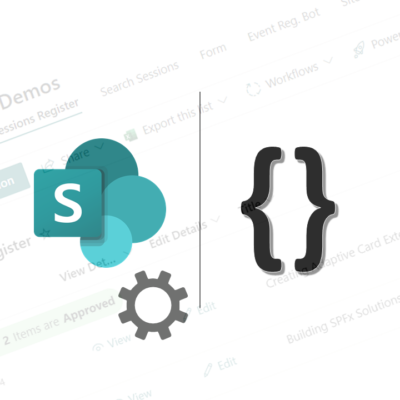
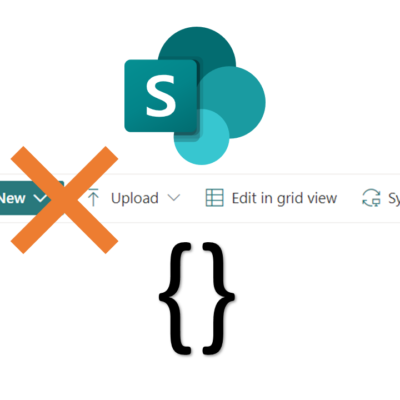

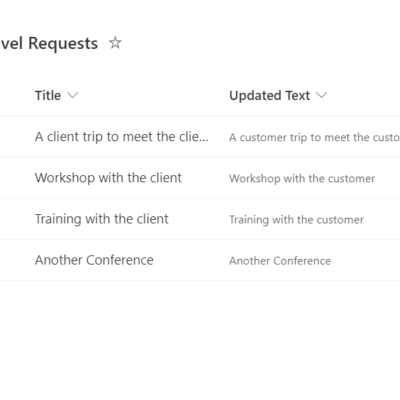

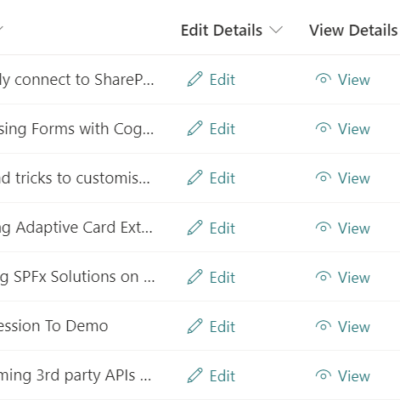

Recent Comments