How to use PowerFx Formula Columns to overcome some Power Pages table permissions limitations for WebAPI access in Power Pages
Read PostPower Pages Web Application Firewall – Help to prevent script injection via Web API
Learn how Power Pages Web Application Firewall can help preventing script injection attacks in Power Pages.
Read PostPower Pages Liquid code: forloop.index VS forloop.index0
Learn how to use the forloop.index and forloop.index0 variables in Power Pages liquid logic.
Read PostHow to Find Sunday and Saturday of the Current Week Using Liquid in Power Pages
Learn how to calculate the Sunday and Saturday of the current week using simple Liquid date filters and logic in Power Pages
Read PostBlocking access from a specific Country in Power Pages with the Web Application Firewall
How to use the Web Application Firewall (WAF) in Power Pages to block traffic from specific countries.
Read PostPower Pages FetchXML List Filters, Link-Entities limitations, and a Power Fx column workaround
FetchXML List filters in Power Pages only support one level of relationships, but you can work around this using a Power Fx column.
Read PostPower Pages: Using Dataverse Classic real-time Workflows for Server-Side Validation of Web API Calls
Learn how to use Dataverse classic workflows to block certain updates made through Power Pages.
Read PostPower Pages: Using Dataverse Business Rules for server-side validation of Web API calls
Explore how to use Dataverse business rules for server-side validation in Power Pages, a simple, no-code alternative to plugins for basic logic scenarios.
Read PostUsing Dataverse low-code plugins for server side data validation in Power Pages
How to use Dataverse Low-code plugins for server side validation of Power Pages updates.
Read PostPower Pages: Adding server-side extra validation using C# Plugins
Front-end JavaScript rules in Power Pages can be bypassed. Learn how to use Dataverse plugins and to enforce rules on the server-side.
Read Post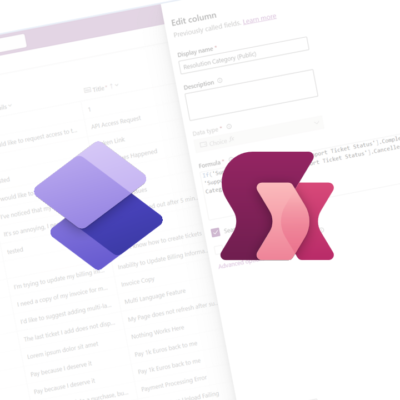
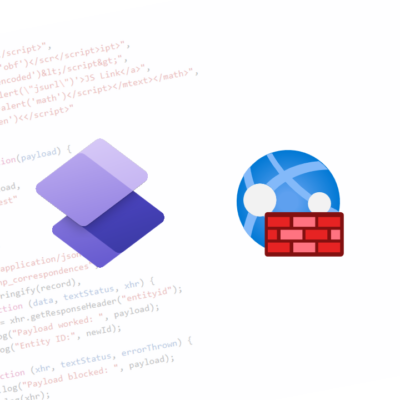
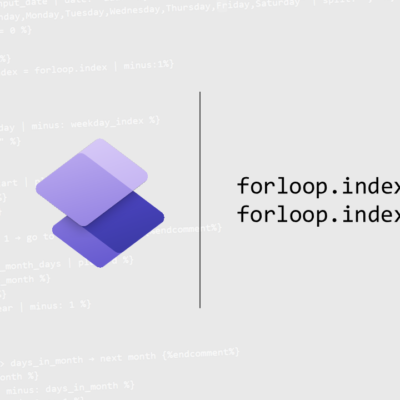
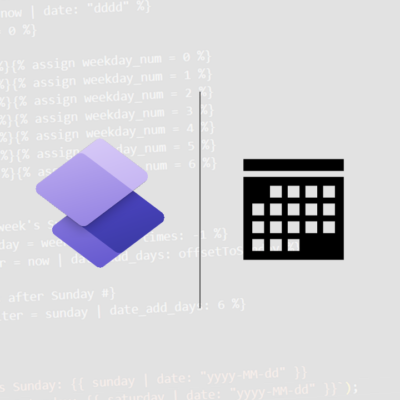
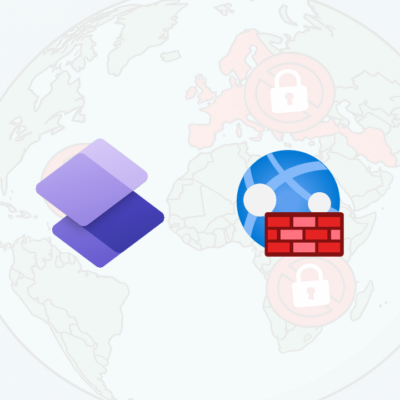
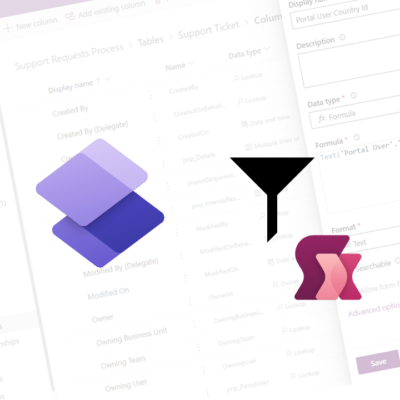
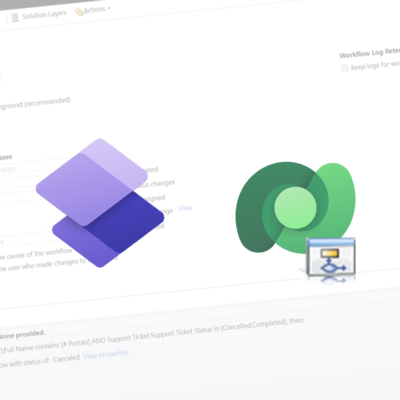




Recent Comments