Recently I tried out the Power Apps Copilot, which is still in Preview but even though not yet perfect, had actually quite interesting results. I used it to create a basic Issue Tracker app.
Here are my first impressions on this post.
How can I use Copilot?
Currently Copilot is available only for Power Platform environments hosted in the United States.
You can try it out even with a Developer environment. Just make sure that when you create your environment that you select the United States Region. Make sure your browser language is also set up to English (United States).
Once created you should already see the Copilot prompt in your home page:
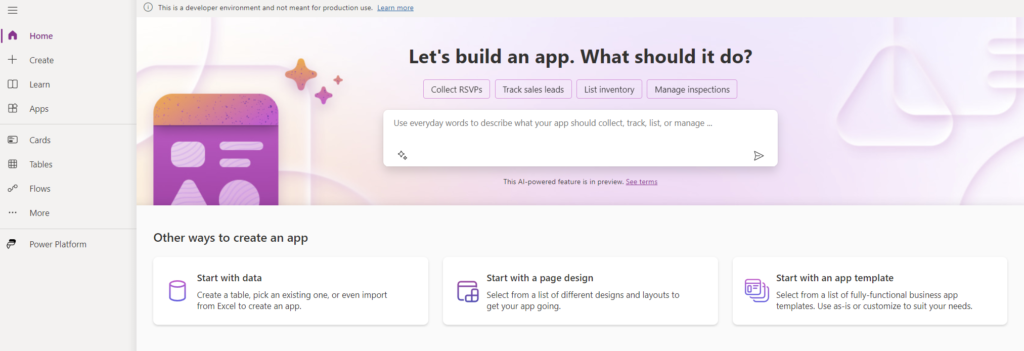
Creating the app
In my tests I asked it to create an Issue Tracker, and also the following prompts:
- Add an approver column
- Add an approval status column
- Add a KB link column
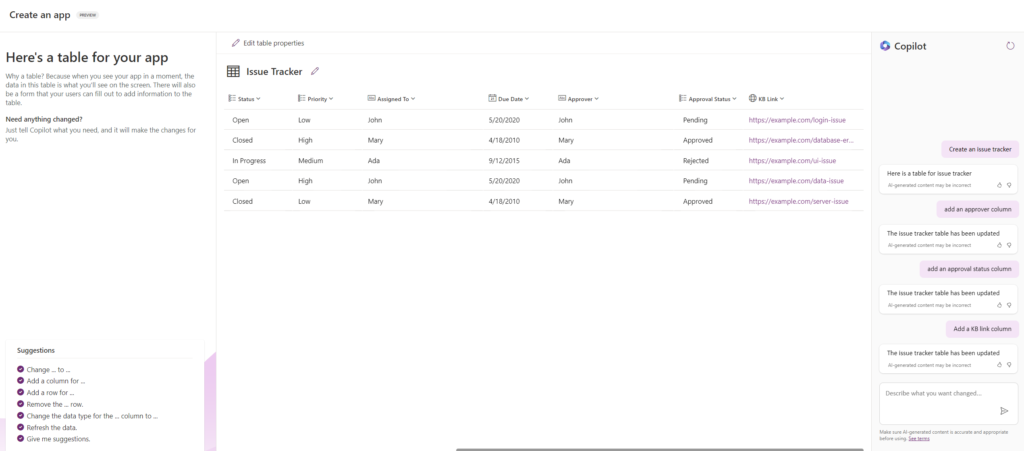
After the app is created, we can see that it automatically creates a Canvas App linked to the table we previewed while requesting changes and this app already has a gallery listing data and a form already set up:
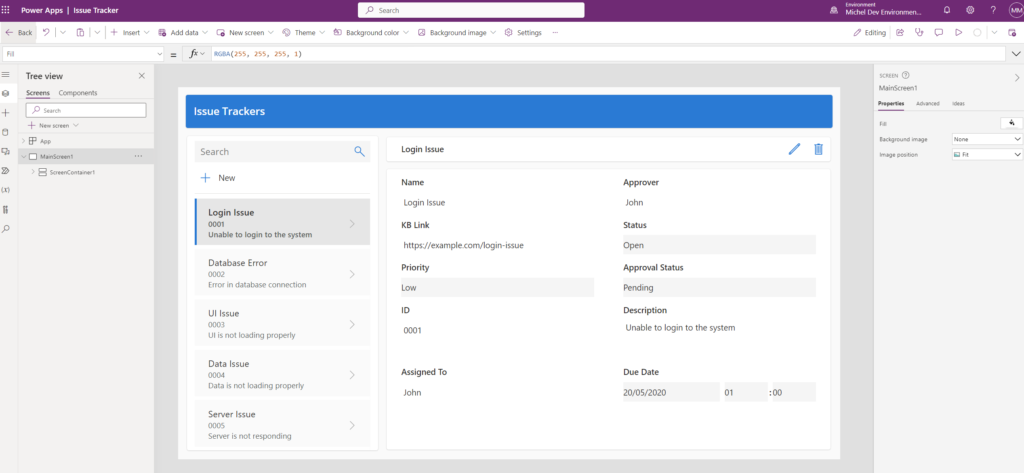
Editing and adding new items work fine straight away.
Some gaps or possible improvements
The Assigned To and the ‘Approver’ fields (last one I asked to be added on the Copilot prompt) were created as Single Line of Text. It would be cool if they were created as LookUps to the Users table instead, and the app title came as ‘Issue Trackers’ (plural). Obviously those are ‘nice to have’, the change to create them manually would be minimal.
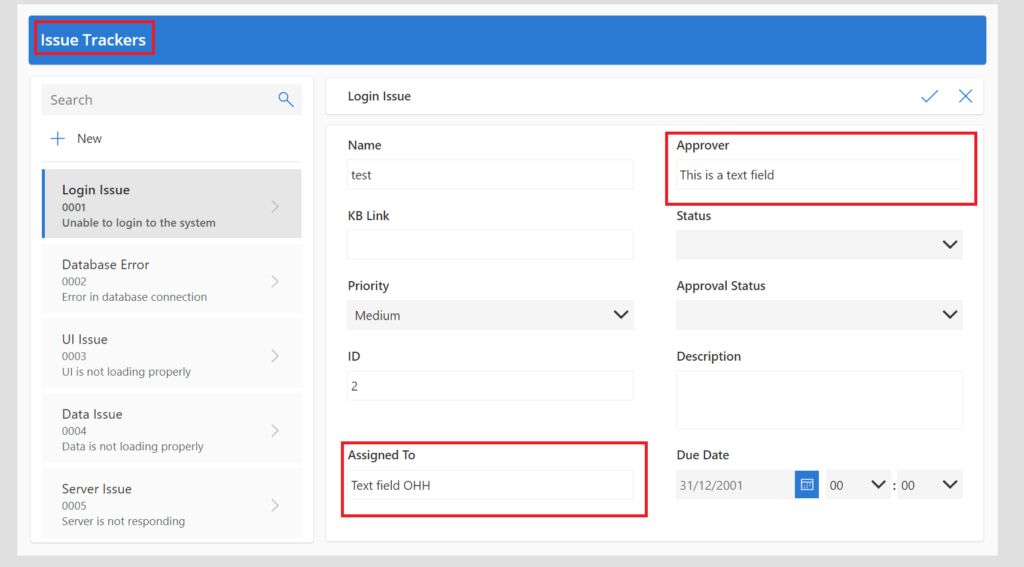
Where are the results stored
The Canvas app and Dataverse table generated by Copilot are not part of a Custom Solution and does not use a custom publisher as of now. You can find them under the Default solution:
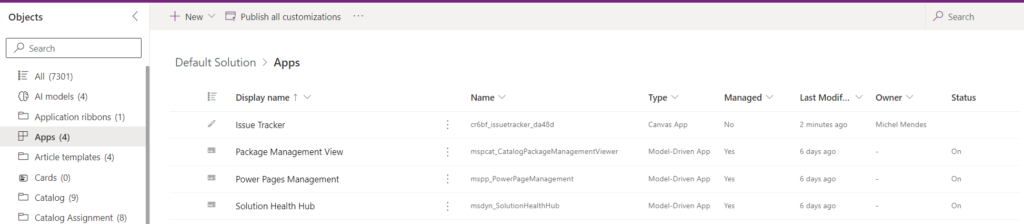
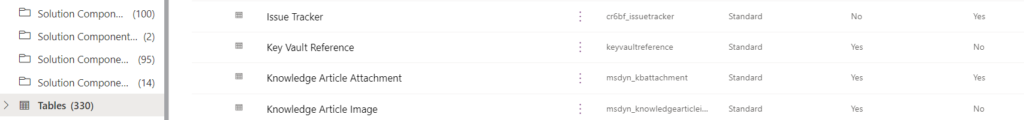
You can manually create your solution and add both table and app to it, but they will still have the default publisher prefix.
Conclusion
Copilot for Power Apps is still in preview and has some improvements needed, but it’s definitely going in the right direction.

[…] Source link […]
[…] Create an Issue Tracker App using Power Apps Copilot (Preview) […]