How to use Power Automate and Cards for Power Apps to send cards in Teams when items are added to a SharePoint list.
Read PostCategory: Power Automate
Ignite 2022: Curated list of posts from Microsoft related to Microsoft 365 and Power Platform
Curated list of Official Ignite 2022 blog posts from Microsoft with updates related to Microsoft 365 collaboration tools (SharePoint, Viva, Teams, Microsoft 365 Development) and Power Platform.
Read PostCalling Graph API using a flow and manipulating the results from Power Apps using the ParseJSON function
How to use the new ParseJSON option in combination with Power Automate to send requests to the Graph API and parse them back in the app, in a generic way.
Read PostNew Sorting actions for arrays/tables In Power Automate: sort & reverse
How to use the new sort and reverse expressions in Power Automate to sort arrays or collections of objects.
Read PostCreating a Planner Plan and adding it as a tab to the General channel of a Teams team using Power Automate & Microsoft Graph
How to use Power Automate to Create a Planner Plan and also add the plan as a tab to the General channel of a Teams team.
Read PostUsing the ParseJSON function and a generic flow to call any SharePoint Rest API endpoint and manipulate the results from Power Apps
How to use the new ParseJSON option in combination with Power Automate to send requests to the SharePoint Rest API and parse them back, in a generic way.
Read PostFolders-enabled SharePoint lists: Trigger a Flow only when Folders are modified VS only when Items (not folders) are modified
How to trigger a Power Automate flow only when SharePoint list items are modified (and ignore folders) and vice-versa.
Read PostNew ‘Send an HTTP request’ actions for Office 365 Groups, Outlook and Office 365 users in Power Automate
Overview of new Power Automate new actions that allow calling the Graph API under the Office 365 connector.
Read PostUpdating list views JSON formatters for a SharePoint list using Power Automate
How to update all public views custom JSON formatters for a SharePoint list using Power Automate.
Read PostPower Automate: Relabeling JSON properties so they show up with different names in the Dynamic Content pane
How to relabel properties in the Parse JSON action in Power Automate, and make them more readable in the Dynamic Content pane.
Read Post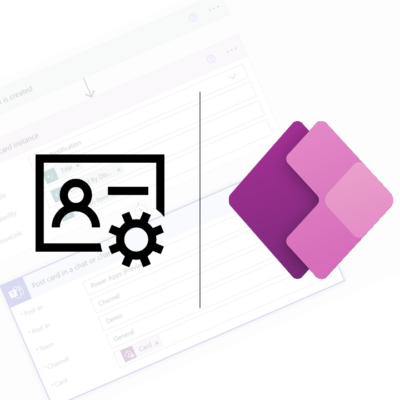

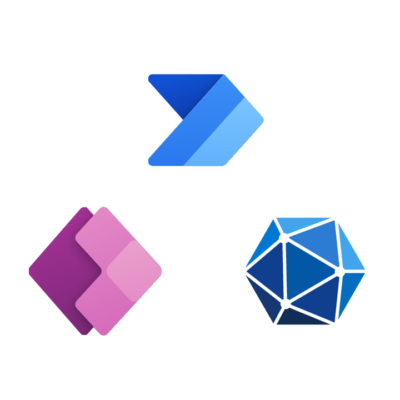
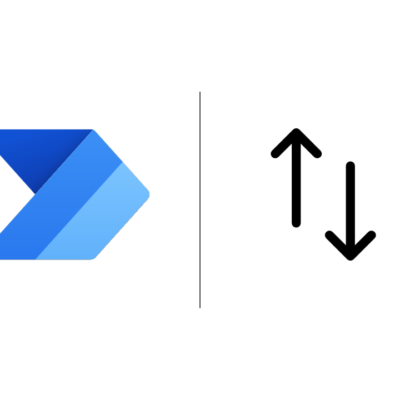
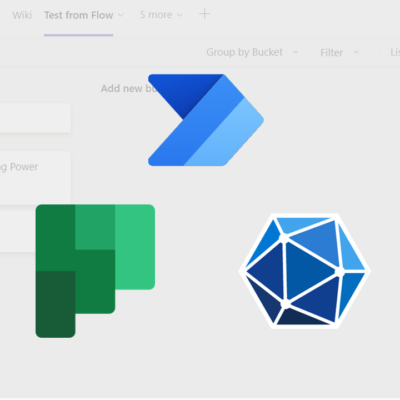


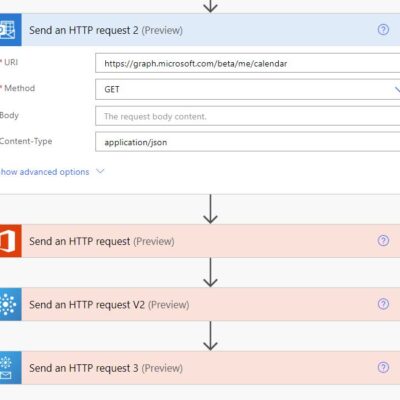

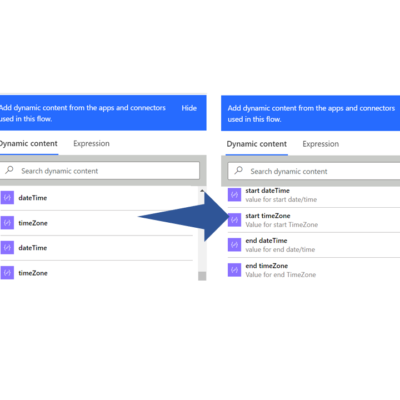

Recent Comments