This blog post is based on a recent question that I got from a blog reader in a blog post related to List Formatting:
Is there a way to disable the edit capabilities when users click on the “View” button? I want users to be able to view their entries after they create the item, but not edit it.
You cannot disable the capabilities directly with List Formatting or via list settings only.
But you can do this by creating a custom permission level. Check out the steps needed.
Handle Advanced Site Permissions settings
From the Site Settings menu, select Site permissions:
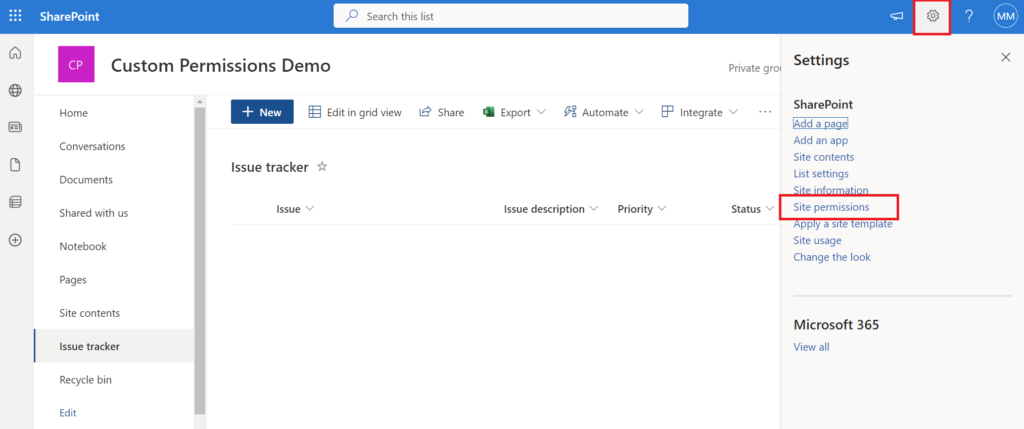
Then go to Advanced permissions settings:
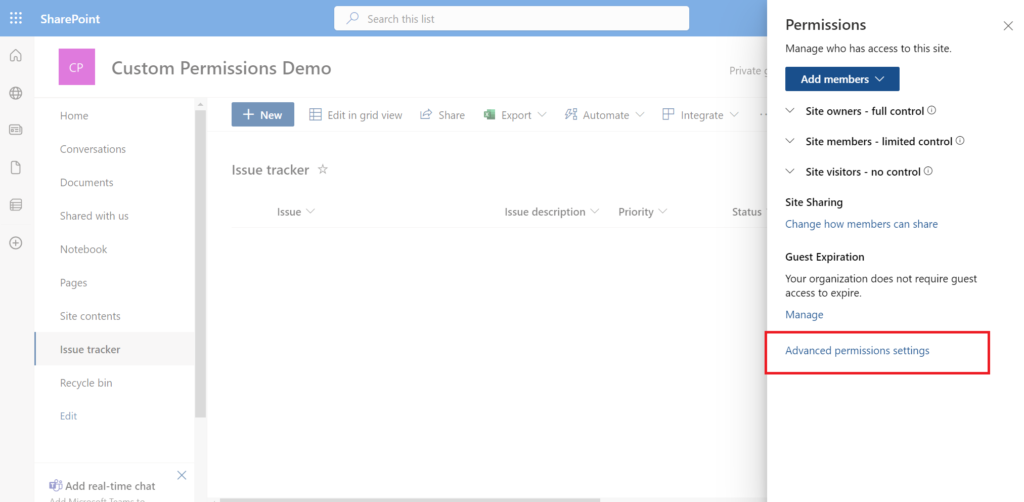
From this menu , you can see all available permission levels for a site by clicking on Permission levels:
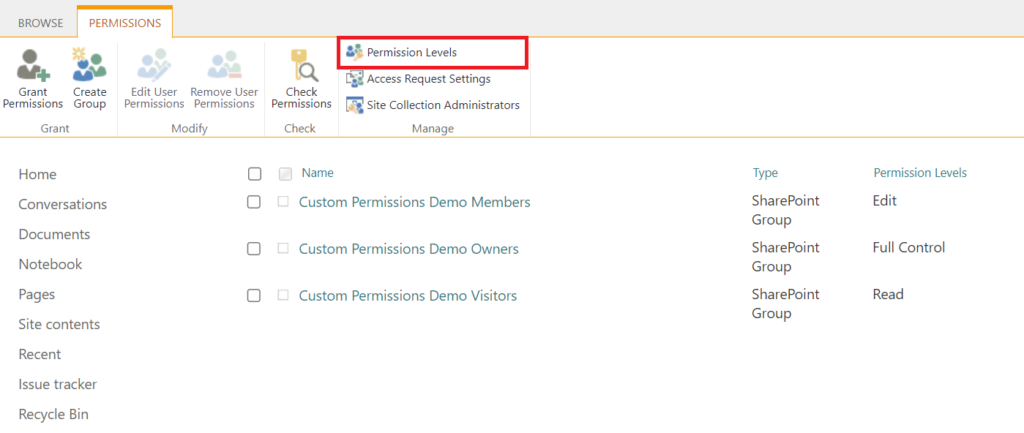
Clone the ‘Contribute’ permission level with tweaks
From the permission levels list, select Contribute, and scroll to the bottom of the page to click the button Copy Permission Level:
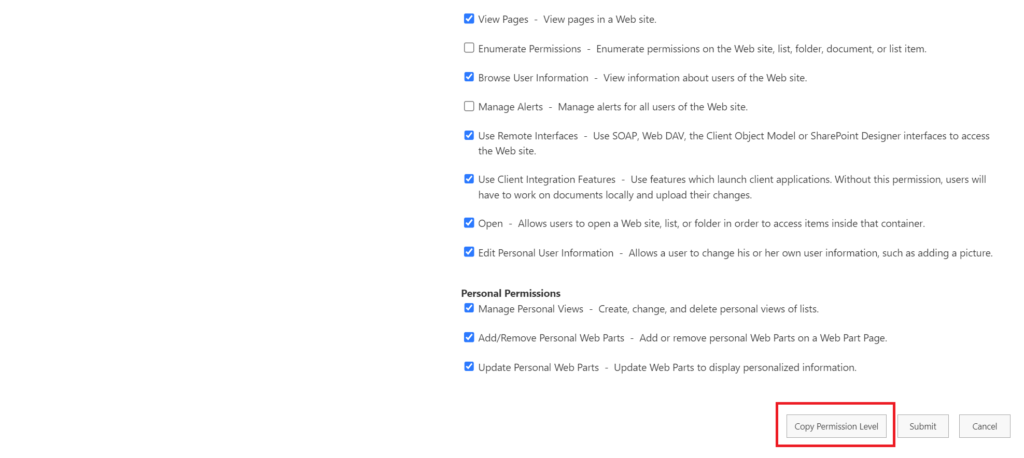
A new permission level page will load with the same settings as the contribute permission:
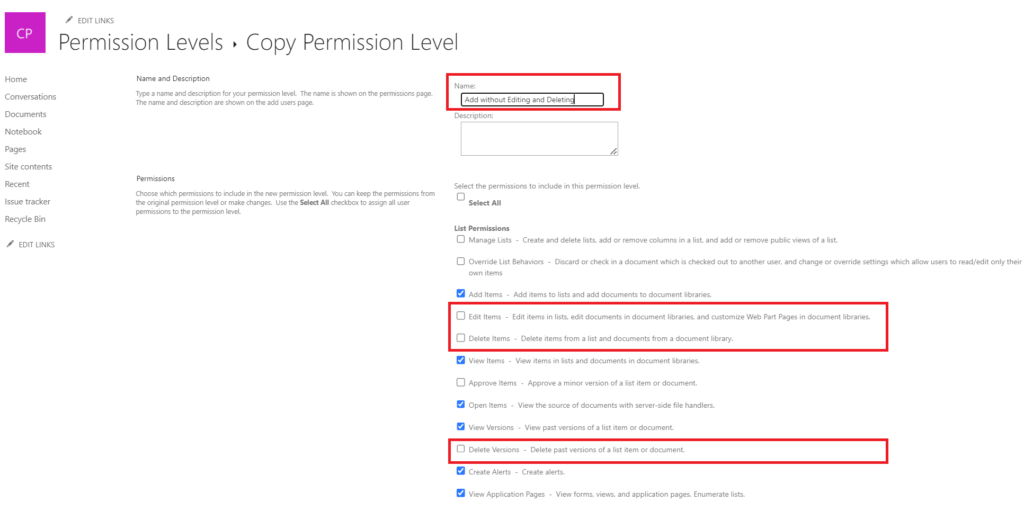
Name it ‘Add without Editing and Deleting’, then remove the permissions:
- Edit Items
- Delete Items (if you also want to prevent them to delete items)
- Delete Versions (if you also want to prevent them to delete item versions)
Then save the custom permission level.
Break permissions inheritance in the desired list
On the list you want the users to be able to only view and add items, head to the list settings:
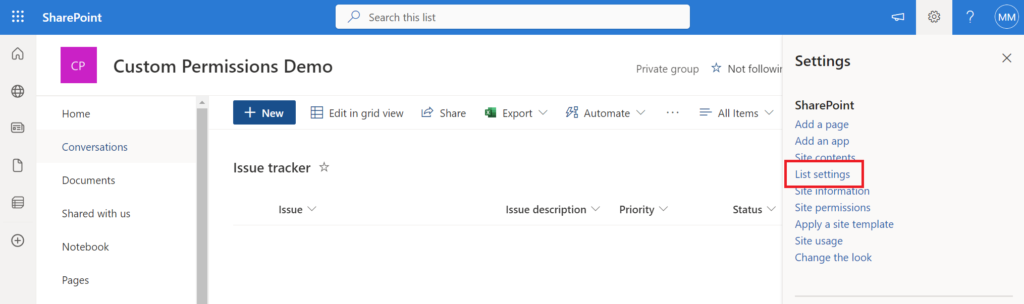
Under Permissions and Management, select ‘Permissions for this list’:
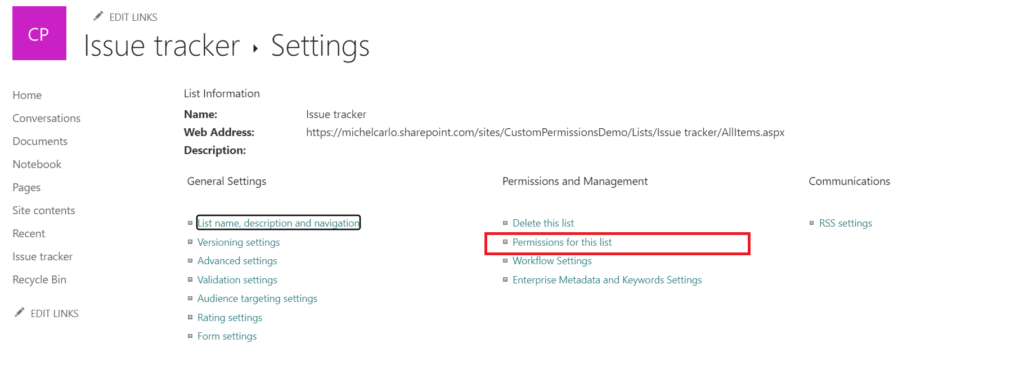
Click Stop Inheriting Permissions and confirm:
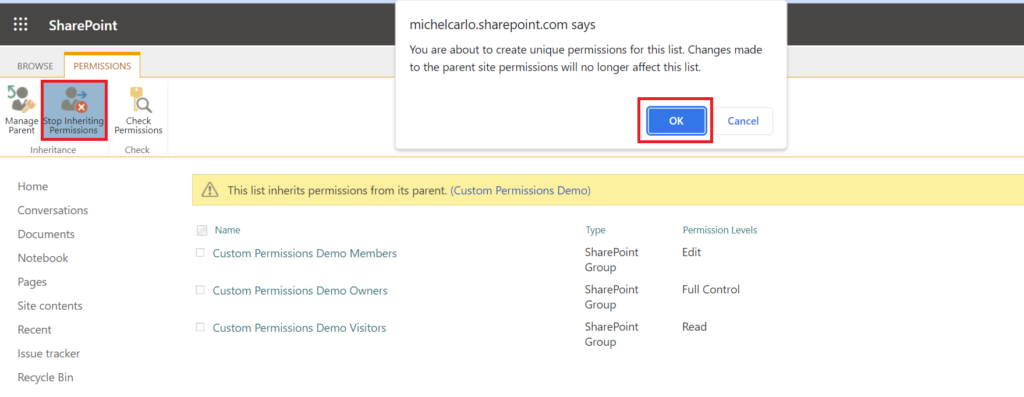
This will enable you to add specific permissions to this list (independent from the parent SharePoint site).
Assign the custom permission level to the members group in that list
The idea now is that we will allow site owners to have full actions in the list but site members can only add and view items in that list.
To configure that, select the Members group of your site and click Edit User Permissions:
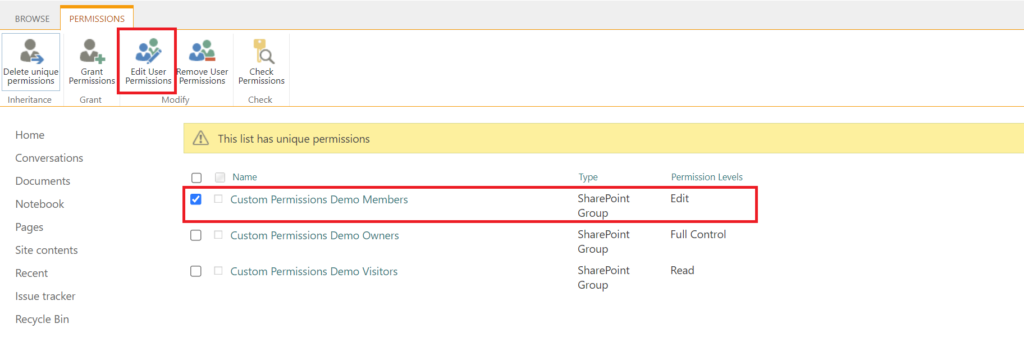
Change the permission level of this group to be only ‘Add without Editing and Deleting’ (the new custom permission level)
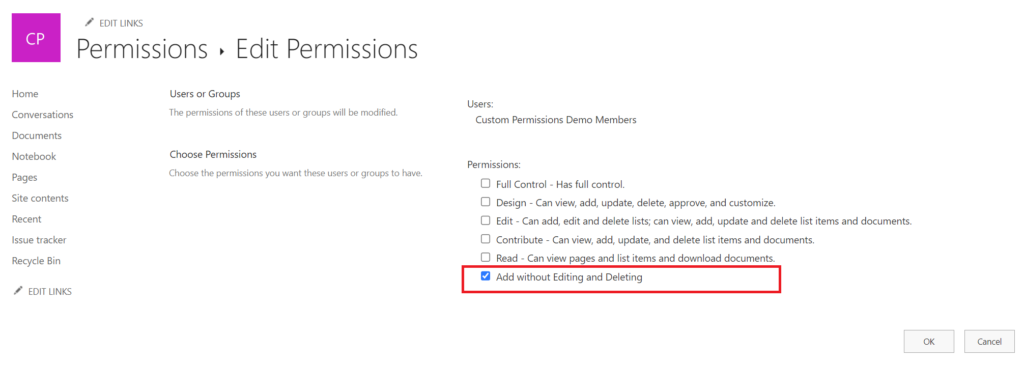
Results
A user from the site Members group will be able to add items but not edit them in this list:
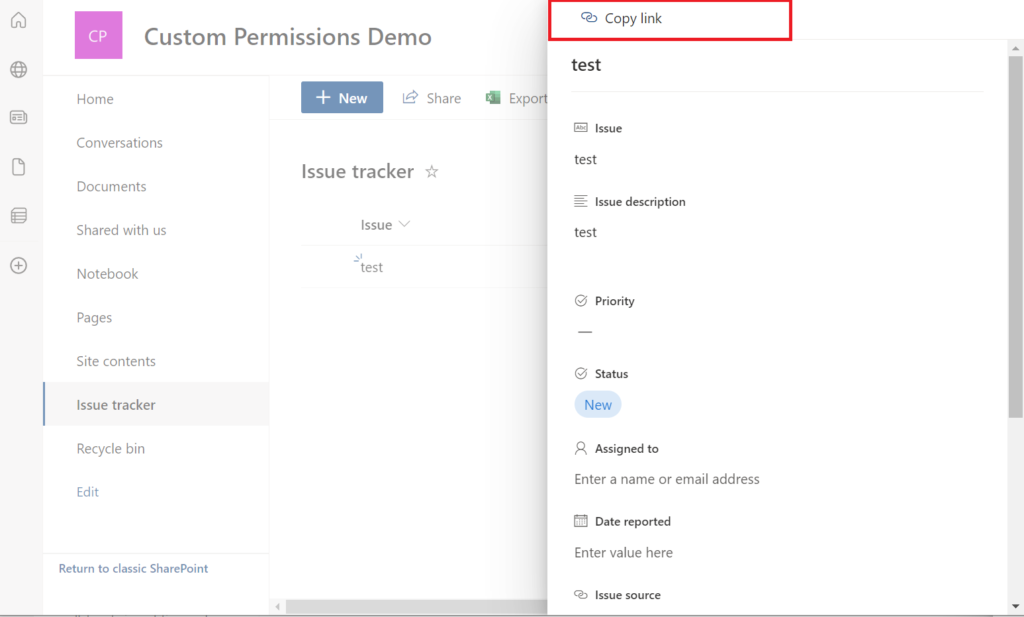
But a site owner will still be able to edit items in that list:
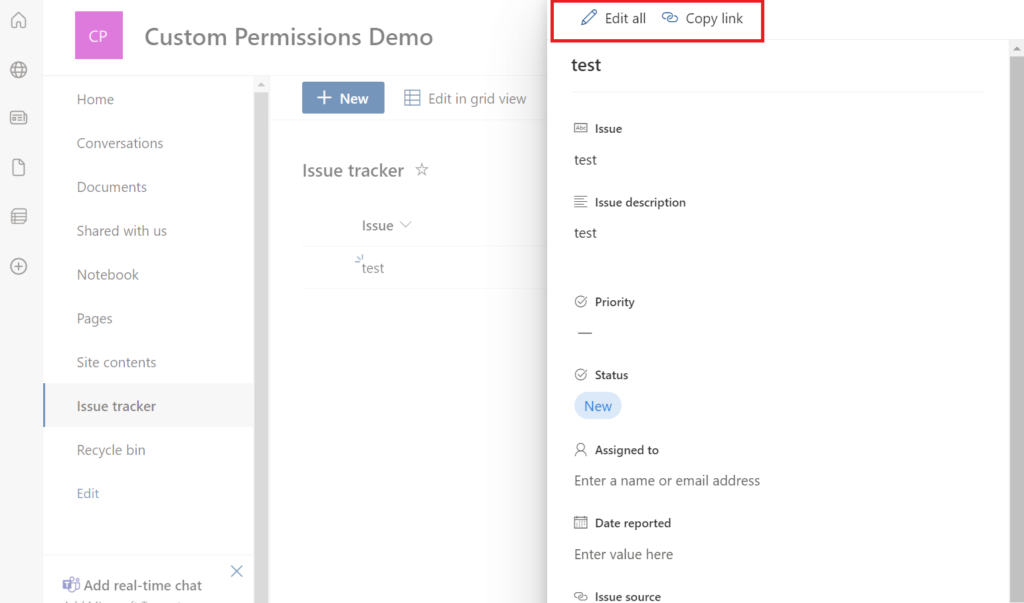

[…] How to allow users to only Add and View SharePoint list items (block editing/deleting) […]