How to create a button that triggers a Power Automate flow and creates linked SharePoint list items using List Formatting.
Read PostAuthor: Michel Mendes
Using the ‘HTTP with Azure AD’ connector in Power Automate to create Planner Plans and add them as Teams tabs
How to use the ‘Invoke an HTTP request’ action in Power Automate to call Microsoft Graph and create Planner Plans + add them as Teams tabs
Read PostCreate an Issue Tracker App using Power Apps Copilot (Preview)
Recently I tried out the Power Apps Copilot, which is still in Preview but even though not yet perfect, had actually quite interesting results. I […]
Read PostIssue solved: Canvas Apps PDF function – ‘PDF Creation Failed’ when using a gallery and checking conditions before calling the PDF function
Recently a reader reported an issue happening while using the PDF export functionality in Canvas Apps: I have an application with 2 galleries. The first […]
Read PostFiltering Dataverse data by the current user in Cards for Power Apps
How to use the Viewer object to filter data by the current user in Cards for Power Apps.
Read PostSort an object array by numeric values that are stored as string using Power Automate
How to sort an array of objects by a numeric property that is stored as String in Power Automate
Read PostUsing Power Automate to send cards built with Cards for Power Apps in Teams
How to use Power Automate and Cards for Power Apps to send cards in Teams when items are added to a SharePoint list.
Read PostLookUp column with a custom icon using SharePoint list formatting
How to create a SharePoint LookUp column with a custom icon using SharePoint list formatting.
Read PostHandling variables in SharePoint custom forms built with Power Apps
How to use the SharePoint integration events to handle variables correctly in a custom form built with Power Apps.
Read PostCustomize the SharePoint command bar icons and titles with JSON formatting
How to use JSON list formatting and update the SharePoint lists command bar buttons icons and text.
Read Post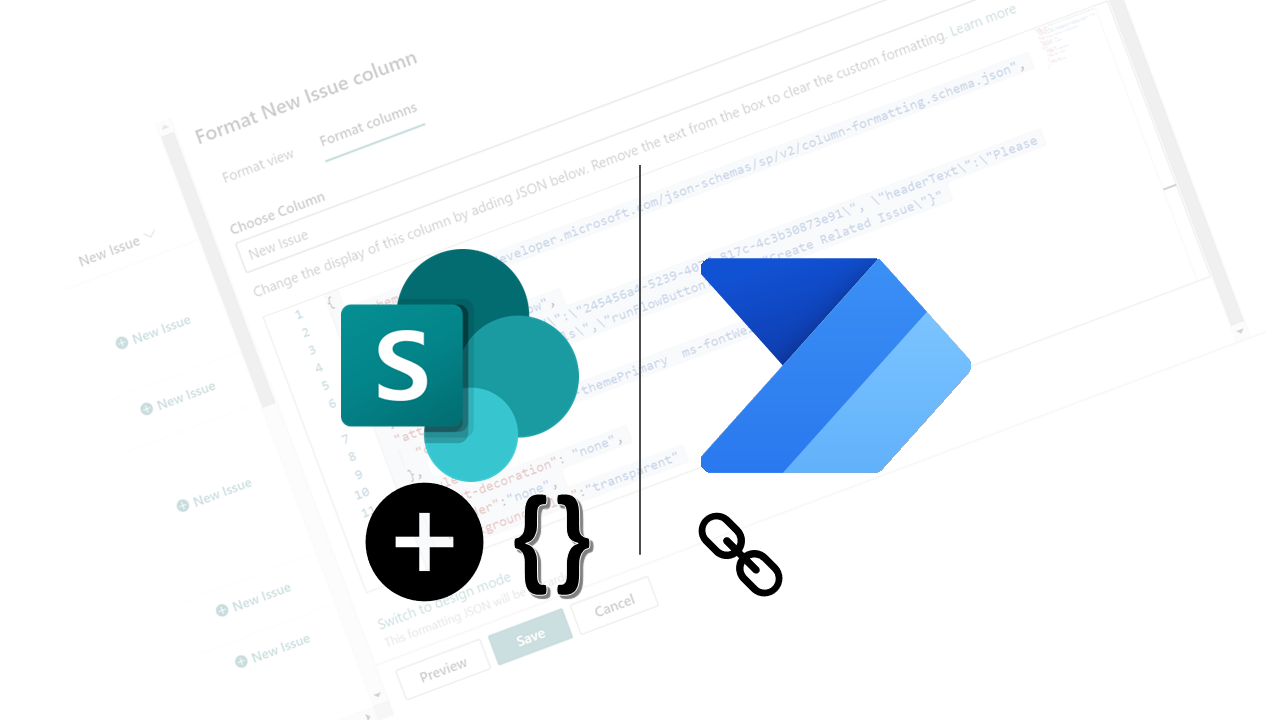
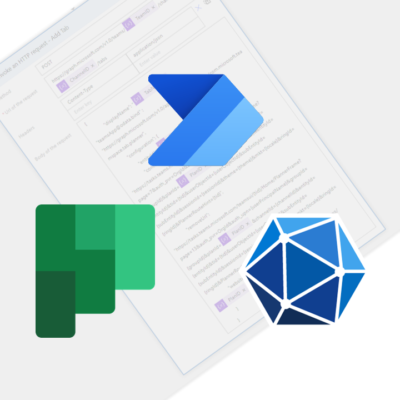
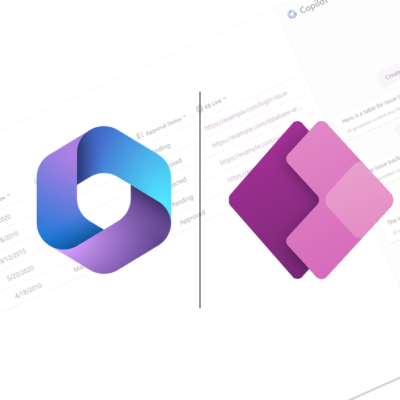
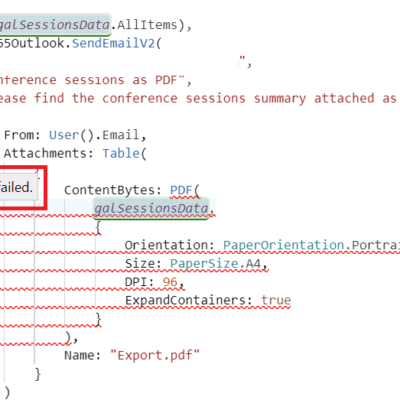
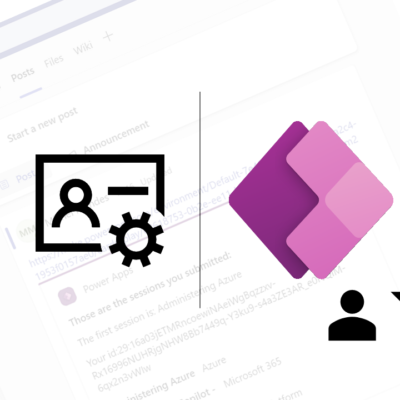
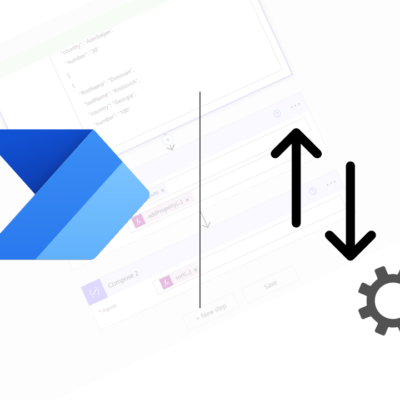
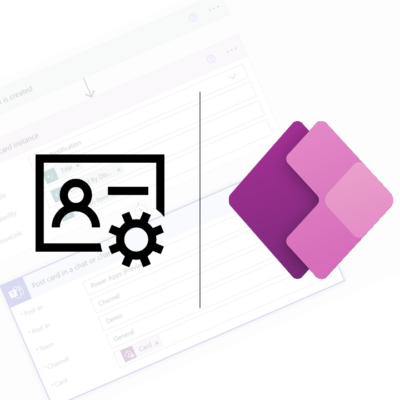
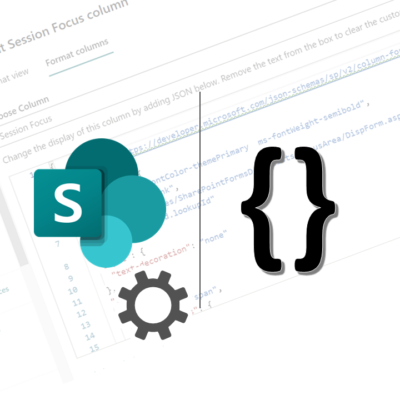
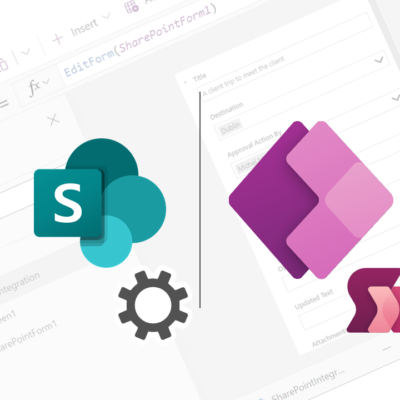
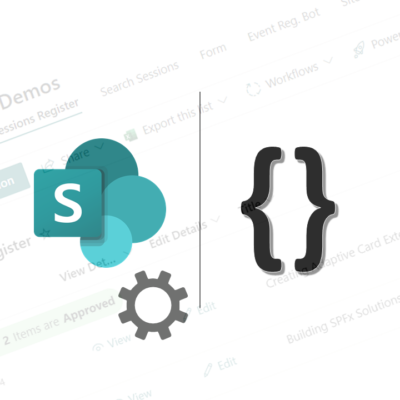

Recent Comments