How to build a custom functionality for like/dislike with unique reaction using SharePoint column formatting,
Read PostQuick SharePoint Approvals using list formatting JSON to set field values
How to use the setValue action to update list item fields, and build a quick approval experience using SharePoint JSON list formatting.
Read PostGetting the working hours/time zones for other users using Microsoft Graph API
How to get the working hours and working time zones using Microsoft Graph for another user in Microsoft 365.
Read PostPermanently delete SharePoint list items using Power Automate (skip the Recycle Bin)
How to permanently delete SharePoint list items using Power Automate (delete the item forever, skipping the Recycle bin).
Read PostHiding the SharePoint page title with Power Automate
How to remove the Page titles or switch SharePoint page layouts using Power Automate and SharePoint REST API.
Read PostCreating Planner Plans using Power Automate
How to create Microsoft Planner plans using Power Automate flows without using a custom connector.
Read PostAI Builder models as data sources in Power Apps
How use the new experimental feature and add an AI Builder model as a data source to Power Apps canvas apps, using it in PowerFx formulas.
Read PostCreating a Modern SharePoint Site using Power Automate
How to create a Modern SharePoint Site using Power Automate with the help of the Send an HTTP Request to SharePoint action.
Read PostSteps to deny Power Apps users access to SharePoint data from the SharePoint UI
Steps to block users from opening contents from a site directly in the SharePoint interface while still allowing the access from Power Apps.
Read PostTeams + Power Apps: Building context/theme aware apps
How to get the Microsot Teams context and theme and make your Power Apps canvas app look like a native Teams app.
Read Post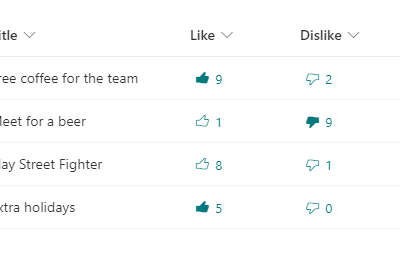
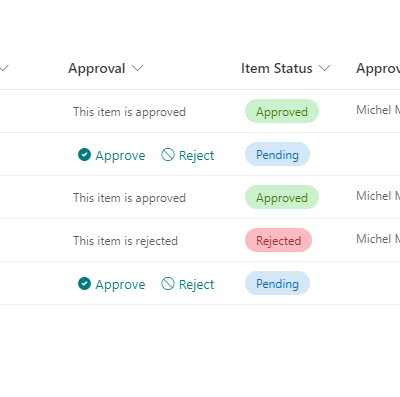


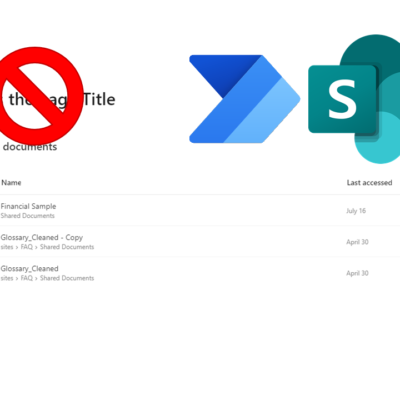

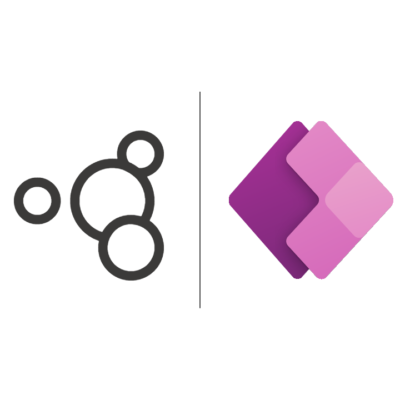

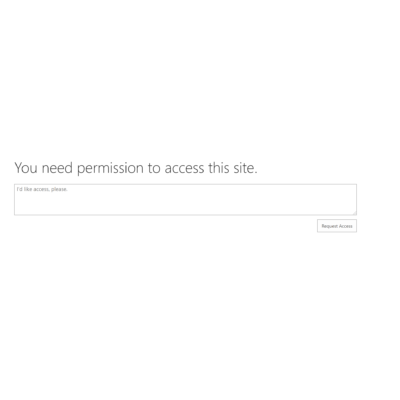
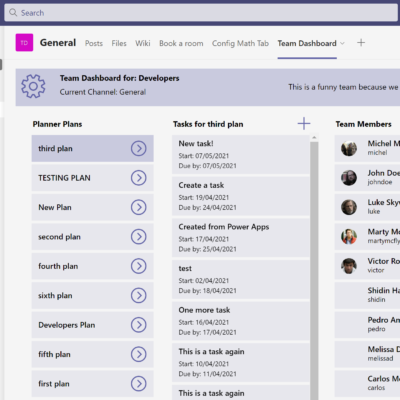

Recent Comments