Microsoft Flow is a very useful integration tool released by Microsoft in Office 365. But in most of the cases, it started rolling out to […]
Read Post About me
Michel Mendes
Microsoft 365 & Power Platform Consultant/Developer
Follow @michelcarlo
Michel Mendes

Useful Resources
Recent Posts
- Power Pages Table Permissions: Configure permissions to see records from child Accounts
- Copy Dataverse contact phone numbers across different environments based on Contact e-mail address using Power Automate
- Get the current logged Power Pages user Contact ID via JavaScript and use it to create records assigned to the current user
- How to get the current Azure Devops iteration name for a project using Power Automate
- How to create Microsoft Teams private channels using Power Automate and the ‘Send a Microsoft Graph HTTP request’ action
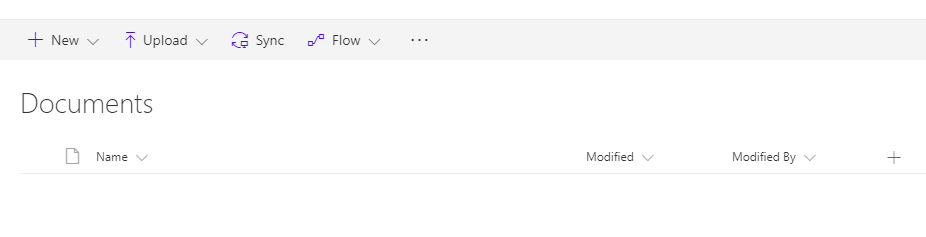
Recent Comments