How to use the new ParseJSON option in combination with Power Automate to send requests to the Graph API and parse them back in the app, in a generic way.
Read PostExport a Power Apps gallery as PDF file using the new PDF function, and email it with the Outlook connector
How to use the new experimental PDF Power Fx formula in Power Apps to export a gallery as PDF and email it directly from Power Apps.
Read PostNew Sorting actions for arrays/tables In Power Automate: sort & reverse
How to use the new sort and reverse expressions in Power Automate to sort arrays or collections of objects.
Read PostHow to use Power Apps named formulas (experimental feature)
How to enable and use the new Named Formulas experimental feature in Power Apps.
Read PostCreating a Planner Plan and adding it as a tab to the General channel of a Teams team using Power Automate & Microsoft Graph
How to use Power Automate to Create a Planner Plan and also add the plan as a tab to the General channel of a Teams team.
Read PostUsing the ParseJSON function and a generic flow to call any SharePoint Rest API endpoint and manipulate the results from Power Apps
How to use the new ParseJSON option in combination with Power Automate to send requests to the SharePoint Rest API and parse them back, in a generic way.
Read PostTwo approaches to replace all occurrences of a value in a String using SharePoint list formatting: replaceAll & split + join
How to replace all occurrences of a value in a string using SharePoint JSON list formatting replaceAll or split + join operators.
Read PostFolders-enabled SharePoint lists: Trigger a Flow only when Folders are modified VS only when Items (not folders) are modified
How to trigger a Power Automate flow only when SharePoint list items are modified (and ignore folders) and vice-versa.
Read PostNew ‘Send an HTTP request’ actions for Office 365 Groups, Outlook and Office 365 users in Power Automate
Overview of new Power Automate new actions that allow calling the Graph API under the Office 365 connector.
Read PostMoving a Canvas app into a solution and keeping the associated URL and ID in different environments
Using the Set-AdminPowerAppDesiredLogicalName PowerShell cmdlet to move a Canvas app into a solution and keeping the associated URL and ID in different environments
Read Post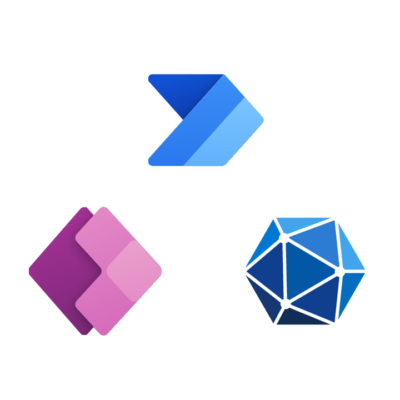

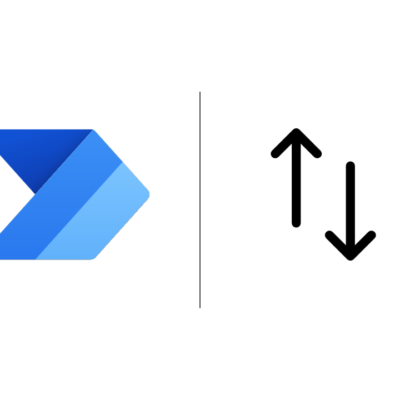
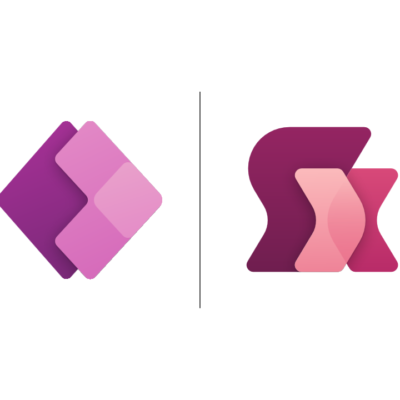
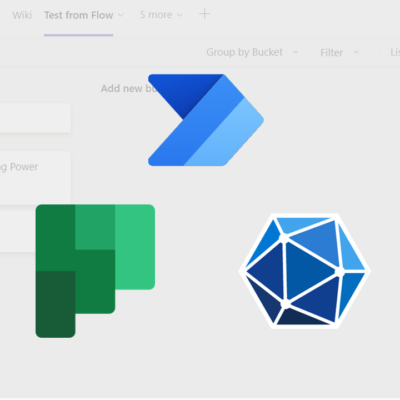

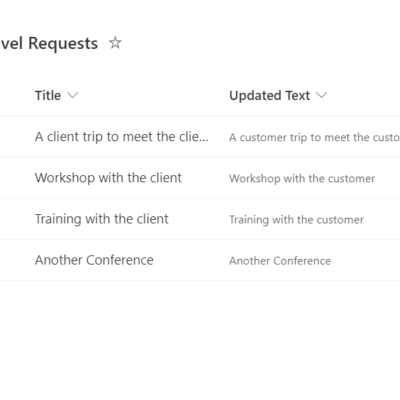

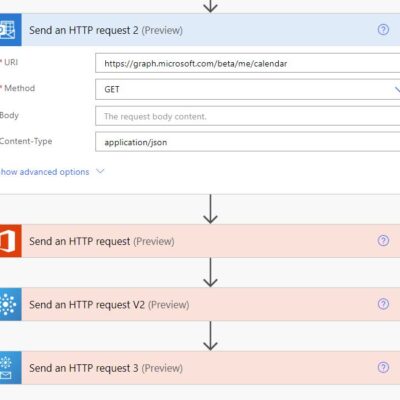
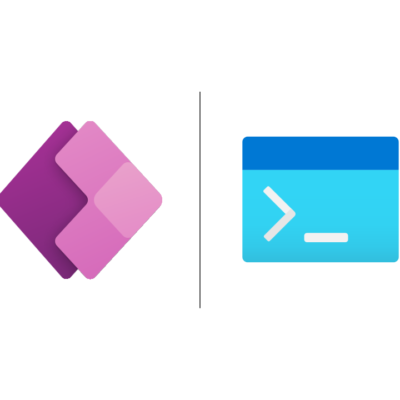

Recent Comments