How to hide a SharePoint list from the site contents menu using Power Automate.
Read PostCategory: SharePoint Online
Displaying additional people properties in SharePoint Lists group headers using List formatting
Using SharePoint List formatting JSON to display additional people properties when grouping a view by a person field.
Read PostCustom Like/Dislike functionality using SharePoint list formatting
How to build a custom functionality for like/dislike with unique reaction using SharePoint column formatting,
Read PostQuick SharePoint Approvals using list formatting JSON to set field values
How to use the setValue action to update list item fields, and build a quick approval experience using SharePoint JSON list formatting.
Read PostPermanently delete SharePoint list items using Power Automate (skip the Recycle Bin)
How to permanently delete SharePoint list items using Power Automate (delete the item forever, skipping the Recycle bin).
Read PostHiding the SharePoint page title with Power Automate
How to remove the Page titles or switch SharePoint page layouts using Power Automate and SharePoint REST API.
Read PostCreating a Modern SharePoint Site using Power Automate
How to create a Modern SharePoint Site using Power Automate with the help of the Send an HTTP Request to SharePoint action.
Read PostSteps to deny Power Apps users access to SharePoint data from the SharePoint UI
Steps to block users from opening contents from a site directly in the SharePoint interface while still allowing the access from Power Apps.
Read PostSharePoint list View Formatting: Highlighting items older than a specific number of days
The out-of-the-box rule configurations for SharePoint lists/Microsoft lists give us several options to format views without touching the view JSON, but we still don’t have […]
Read PostRestrict SharePoint list item attachments by file type using a custom form
Have you ever wanted to restrict the attachments on a SharePoint Online list by file type? If so you probably found that using SharePoint only […]
Read Post
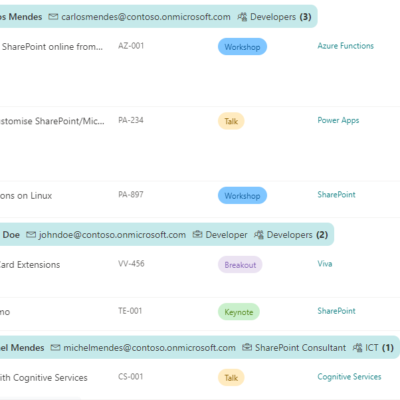
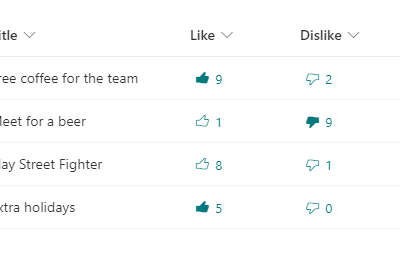
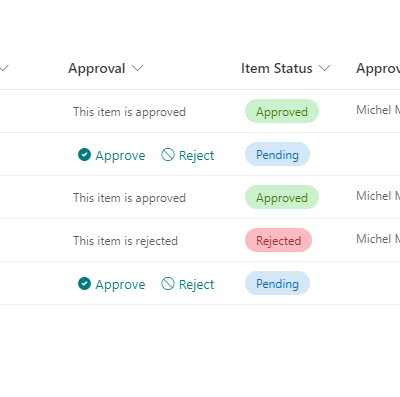

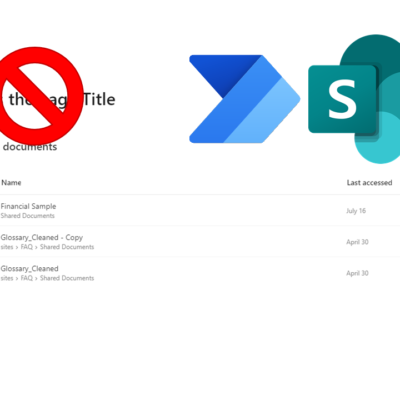

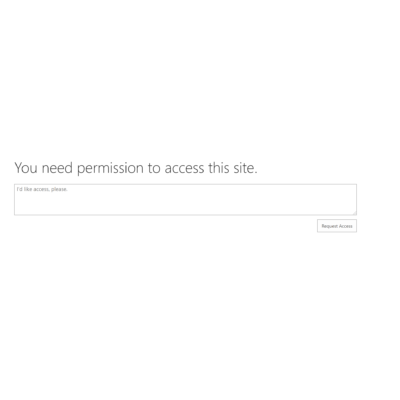
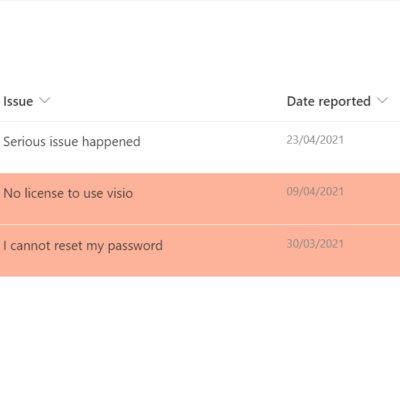
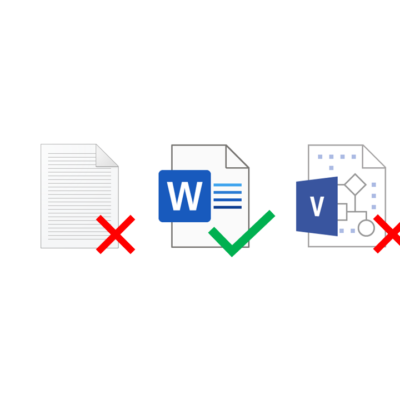

Recent Comments