If we want to create custom headers for Microsoft Forms, as we don’t have many customisation options, an alternative way would be to create a custom image.
But if we want to add the form title to the image and leave it as blank as below:
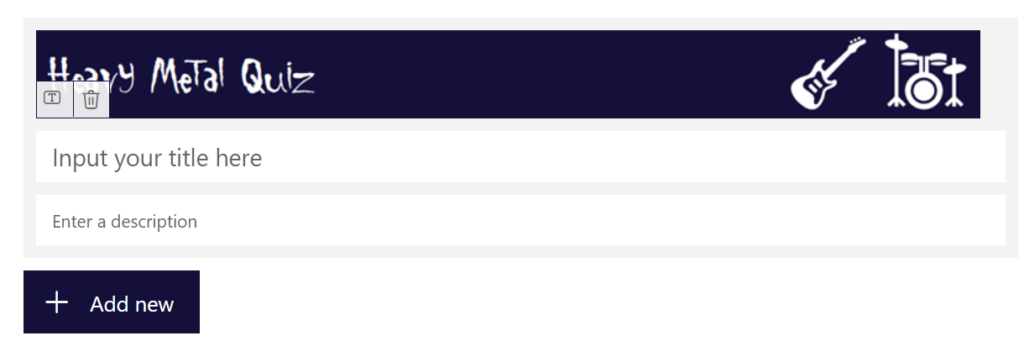
Forms always will set the title as ‘Untitled Form’ when you save it, even if you add spaces to it:

However, it turns out that if we add the ‘zero-width space character‘ to the form title, it is preserved:
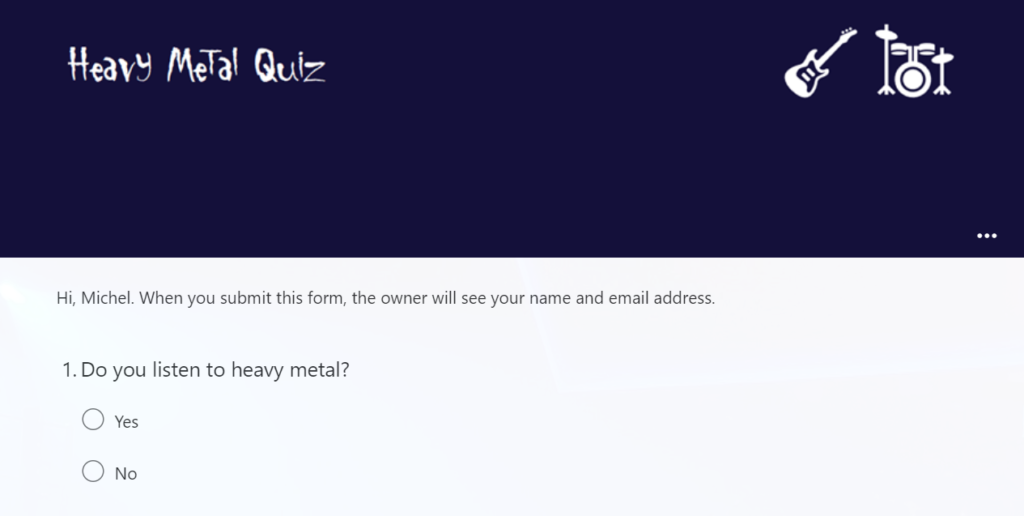
To add this character, you can simply copy it using the button below, and paste it into your Form title:
And that’s it!
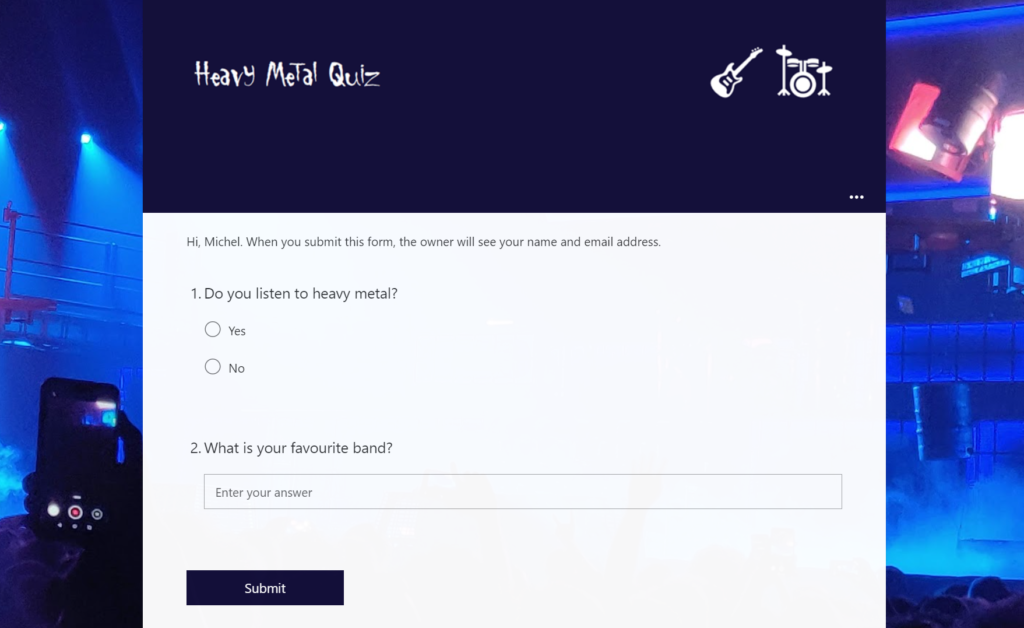
Important to remember that as the form had the title removed, it will appear without a title in your forms list:
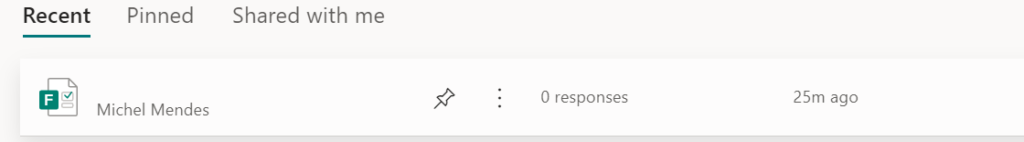
Note:The image size that worked best for me was 1100×100 for the custom image. When editing the form it won’t show in full size but when playing the form from the shared link it will display properly.

[…] The post Microsoft Forms: Hiding the ‘Untitled Form’ label in forms without a title… […]