How to use Microsoft Graph and the ‘Send a Microsoft Graph HTTP request’ action to send urgent messages in Microsoft teams via Power Automate
Read PostPower Pages and Cloud Flows – Validate user against Dataverse records based on Contact ID
How to enhance security in Cloud Flows called by Power Pages with user validation logic and secure Flow execution based on user permissions.
Read PostDownload SharePoint library files in Power Pages with JavaScript and Cloud flows – Improved code using jQuery & option to open PDF file in a new tab
JavaScript code to download SharePoint files from Power Pages using the Power Automate Cloud flows integration.
Read PostHandle multiple N:N records associate and disassociate requests with JavaScript and Power Pages Web API
How to use Javascript and Power Pages Web API to handle multiple N:N dataverse related records associate and disassociate requests.
Read PostGeneric JavaScript Functions to Associate and Disassociate Dataverse records using the Power Pages Web API
Generic JavasScript functions to associate and disassociate Dataverse records using Power Pages WebAPI.
Read PostCreating and removing N:N relationships between Dataverse records using JavaScript and Power Pages Web API
How to Programatically handle Dataverse N:N relationships between records in Power Pages using Javascript and Power Pages Web API
Read PostTrigger a Cloud Flow when CSS web files are modified in Power Pages (Standard Data Model)
How to trigger a Power Automate flow when a Power Pages CSS web file is modified (Standard Data Model).
Read PostSetting a SharePoint Date only field value to the current date using List Formatting JSON
How to use SharePoint list formatting JSON and the setValue action to set a Date field to the current date.
Read PostUsing JavaScript and Cloud Flows to download files from a SharePoint document library in Power Pages
How to use Javascript and Power Automate to list and download documents from a SharePoint Document library in a Power Pages site
Read PostConverting a certificate from .cert to .pfx to use with Power Pages OAuth2 implicit flow
How to convert a certificate file from .cert to .pfx to use with Power Pages OAuth2 implicit flow
Read Post

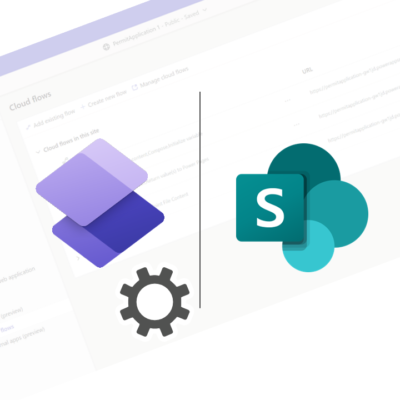

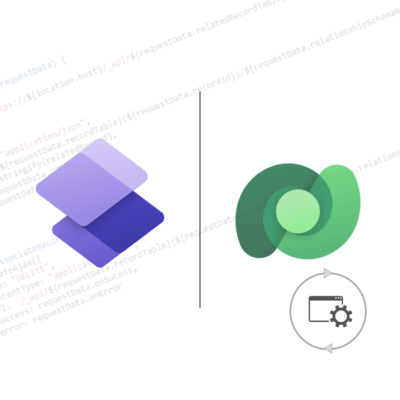
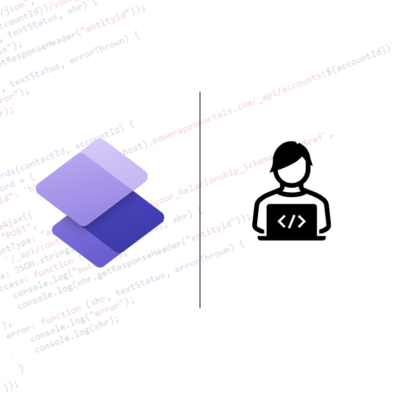
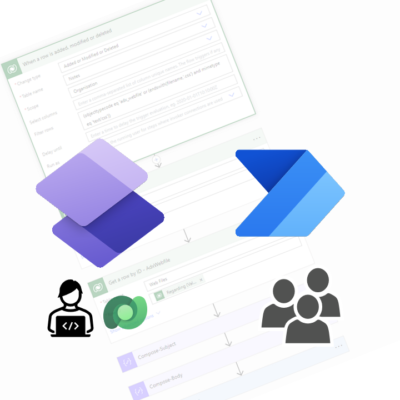
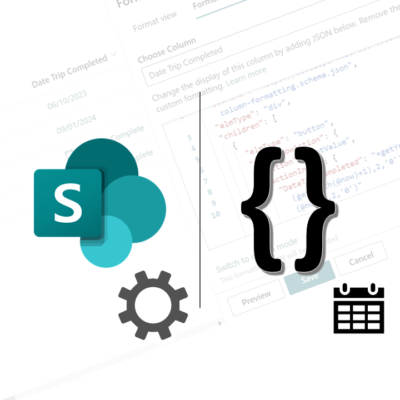
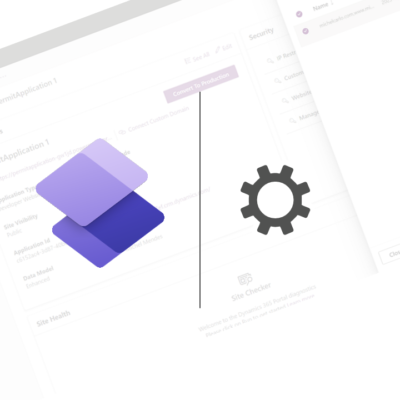

Recent Comments