How to change the combo box behaviour to filter SharePoint lookups by more than one field (or projected fields).
Read PostCategory: Microsoft 365
Showing selected SharePoint form fields as read-only using List Formatting
With the setValue action on SharePoint/Microsoft Lists JSON formatting, people from the community are creating several solutions or use cases, including myself in the two […]
Read PostHiding a SharePoint list from the site contents using Power Automate
How to hide a SharePoint list from the site contents menu using Power Automate.
Read PostCustom Like/Dislike functionality using SharePoint list formatting
How to build a custom functionality for like/dislike with unique reaction using SharePoint column formatting,
Read PostGetting the working hours/time zones for other users using Microsoft Graph API
How to get the working hours and working time zones using Microsoft Graph for another user in Microsoft 365.
Read PostMicrosoft Lists – Issue Tracker template: Summary email of active items with Power Automate
One feature that is not included in the Microsoft Lists/SharePoint lists templates but can be quite useful is the ability to get a summary of […]
Read PostPower Apps: Merge tables/collections and get distinct records (without using Collect)
Imagine a case where you have two tables/collections in a Power Apps canvas app, and you want to merge those tables in a single one […]
Read PostHow to build a SharePoint glossary page using view formatting and connected list WebParts
How to combine WebParts connected with dynamic filtering and List View formatting to build a Glossary page.
Read PostPowerShell: Get created date for Microsoft 365/Azure AD users
How to get the date that users were added to Azure AD using PowerShell.
Read PostAlternative to the ‘in’ operator for Power Apps when filtering SharePoint data
Many of you may already have faced some delegation limitations when using SharePoint as a data source for your canvas apps. When the operation or […]
Read Post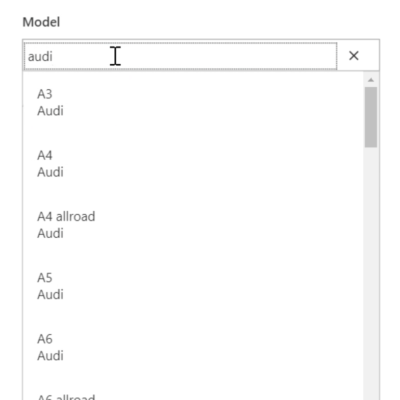
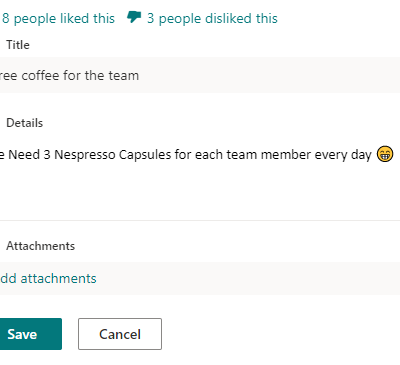

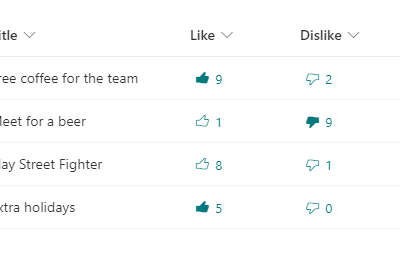




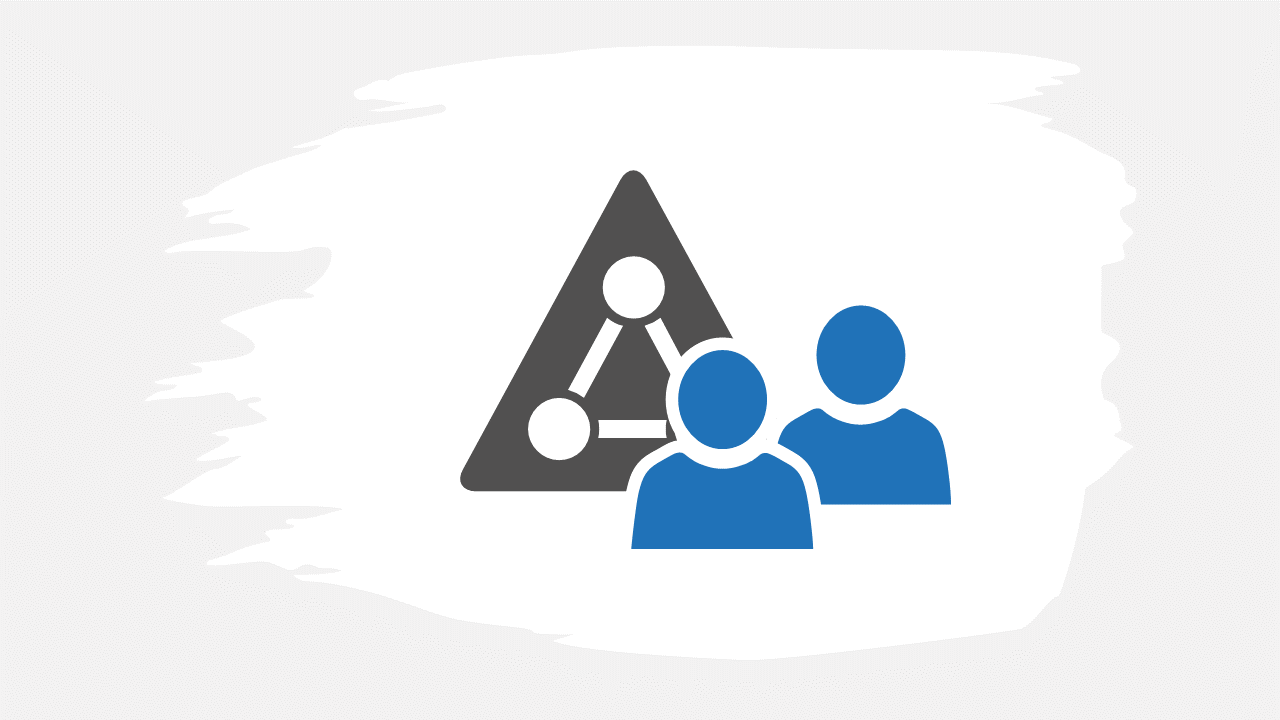
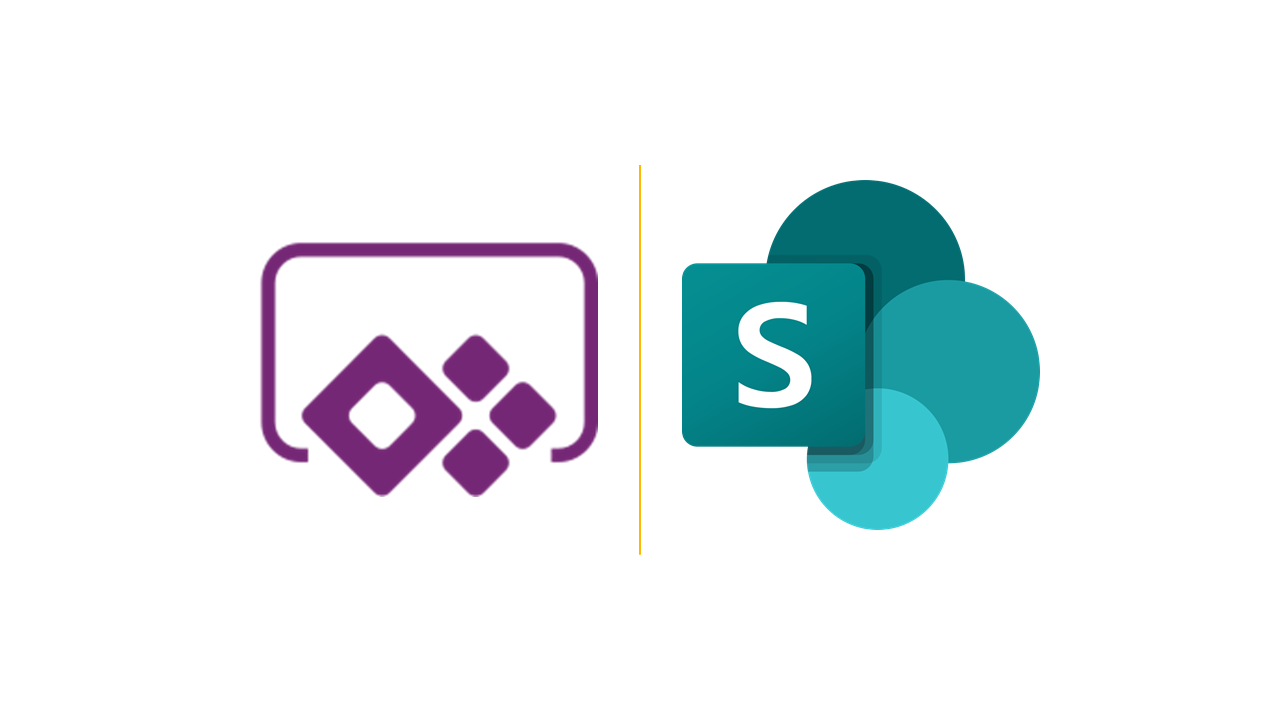

Recent Comments