The Power Platform 2023 release wave 2 plan was recently released, and as always we get to know what are the upcoming features and updates to the platform.
Check out some of the announcements that were my favourites in this post.
Use Copilot to build and edit apps in the Power Apps studio
New Enhanced copilot capabilities to help build apps with natural language input and run tasks like adding screens, controls, and modifying properties, from simple prompts like:
- Add a button to my header
- Change all my labels to have font size 18
Run a Power Automate cloud flow for more than 30 days
No more need to split business logic across multiple cloud flows to span an execution of more than 30 days, as cloud flows now will be able to have runs that execute for more than 30 days.
Support for Secure implicit connections in Power Apps (preview)
Implicitly shared connections are ones that use a fixed credential such as a SQL Server connection string rather than the end user’s specific credentials such as AAD. With secure implicit connections, a proxy connection object that only grants access to the specific resource is shared, and the connections are no longer directly shared with the user.
Enhanced PowerFx formula editing experience
Power Fx formula editing in Power apps studio will be improved the capability to expand the editor to view more formulas and also to dock the editor or position the formula editor in a way that allows formula editing and canvas app UI design to happen side-by-side.
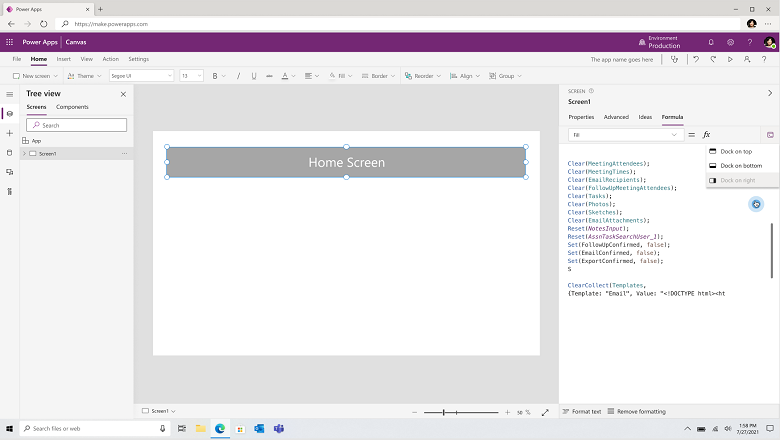
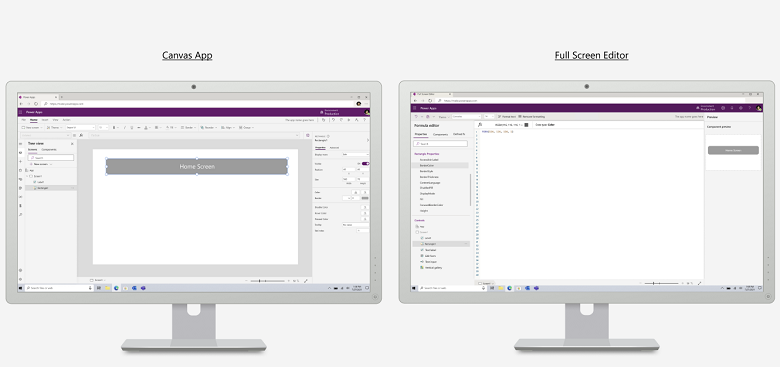
Environment routing
Power Platform Administrators will have the ability to direct new makers to their own developer environments instead of the default environment when they open the maker portal.
Power Platform Pipelines: deployment notes automatically generated by AI
An AI-generated solution overview will be available for makers, and it will be possible to add it automatically to the deployment notes.
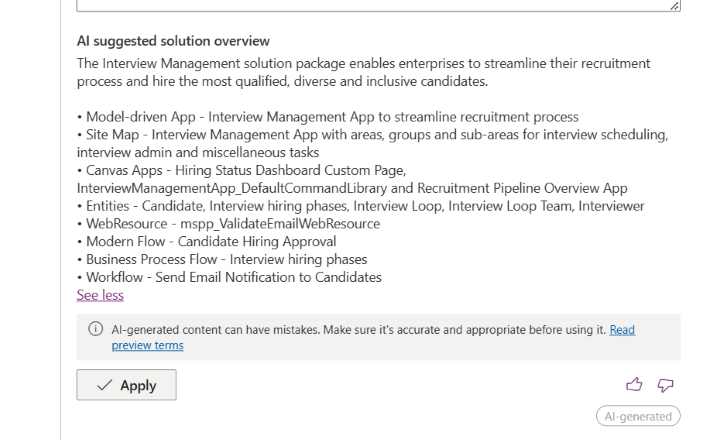
Highlights from Microsoft
This YouTube video from Microsoft demonstrates some of the key upcoming features:

[…] Source link […]
[…] My top Power Platform 2023 release wave 2 plan features […]