How to use Power Automate to create a flow that syncs/copies Contact data across different Dataverse environments based on the contact email.
Read PostTag: Power Automate
How to get the current Azure Devops iteration name for a project using Power Automate
Using Power Automate and Azure DevOps Rest API to retrieve the current iteration name for a project without using the Filter Array action.
Read PostPower Pages and Cloud Flows – Validate user against Dataverse records based on Contact ID
How to enhance security in Cloud Flows called by Power Pages with user validation logic and secure Flow execution based on user permissions.
Read PostDownload SharePoint library files in Power Pages with JavaScript and Cloud flows – Improved code using jQuery & option to open PDF file in a new tab
JavaScript code to download SharePoint files from Power Pages using the Power Automate Cloud flows integration.
Read PostTrigger a Cloud Flow when CSS web files are modified in Power Pages (Standard Data Model)
How to trigger a Power Automate flow when a Power Pages CSS web file is modified (Standard Data Model).
Read PostUsing SharePoint list formatting and Power Automate to create linked items (via LookUp field) in a related list
How to create a button that triggers a Power Automate flow and creates linked SharePoint list items using List Formatting.
Read PostIgnite 2022: Curated list of posts from Microsoft related to Microsoft 365 and Power Platform
Curated list of Official Ignite 2022 blog posts from Microsoft with updates related to Microsoft 365 collaboration tools (SharePoint, Viva, Teams, Microsoft 365 Development) and Power Platform.
Read PostNew Sorting actions for arrays/tables In Power Automate: sort & reverse
How to use the new sort and reverse expressions in Power Automate to sort arrays or collections of objects.
Read PostCreating a Planner Plan and adding it as a tab to the General channel of a Teams team using Power Automate & Microsoft Graph
How to use Power Automate to Create a Planner Plan and also add the plan as a tab to the General channel of a Teams team.
Read PostFolders-enabled SharePoint lists: Trigger a Flow only when Folders are modified VS only when Items (not folders) are modified
How to trigger a Power Automate flow only when SharePoint list items are modified (and ignore folders) and vice-versa.
Read Post


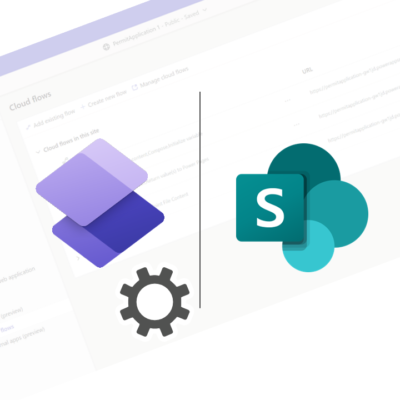
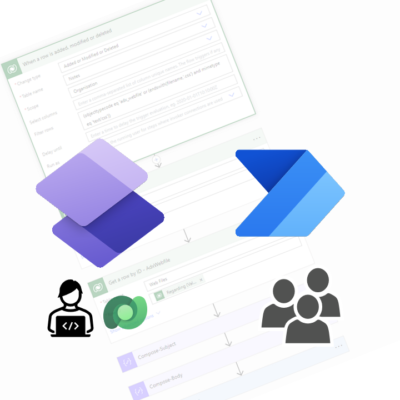
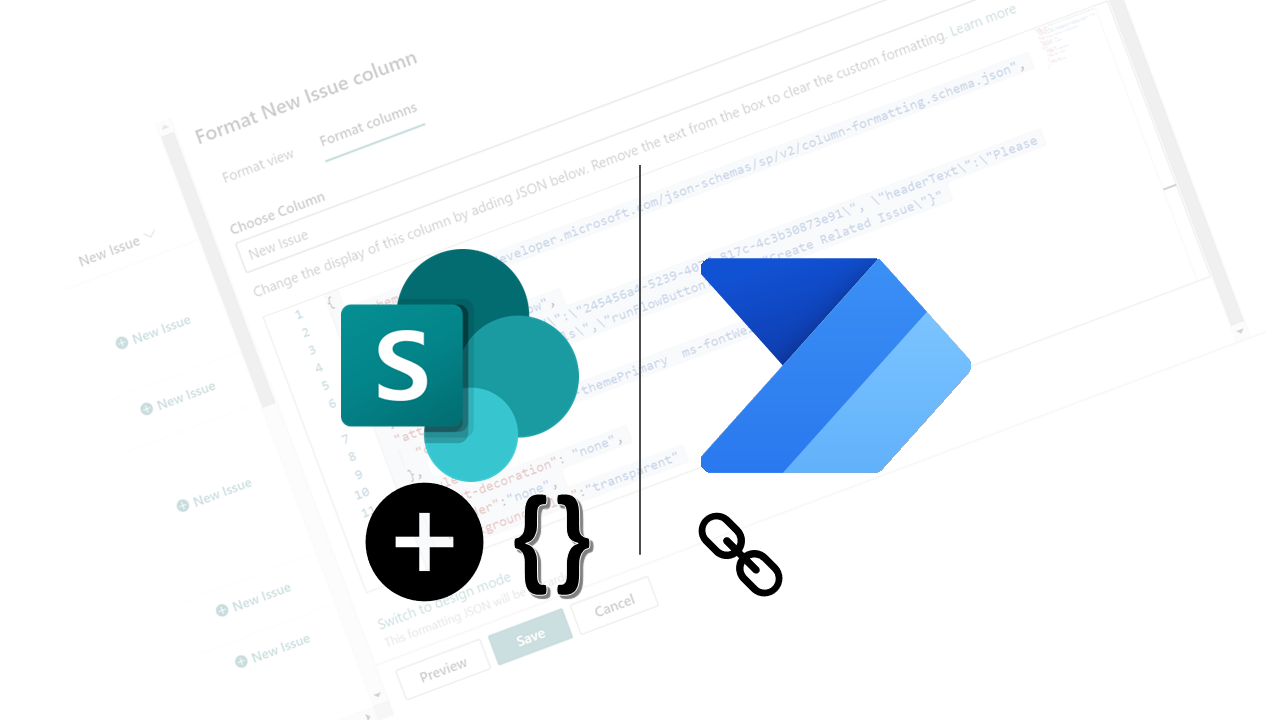

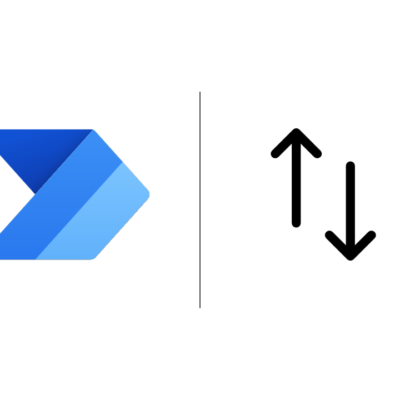
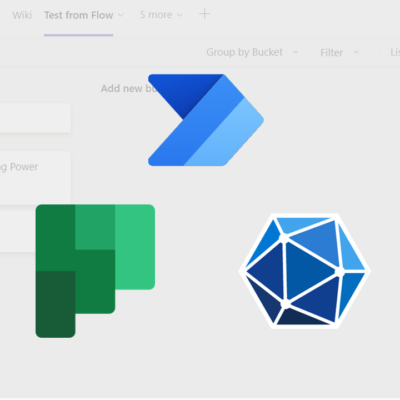


Recent Comments