Automating Microsoft Teams channels creation from SharePoint list data using Power Automate and manipulating the channel name before creating it to avoid issues.
Read PostQuick tip: Force Power Automate Flows to be executed in a queue instead of multiple instances
How to disable multiple instances of one Flow running at the same time, forcing them to run in at queue.
Read PostPowerShell script: Prevent Power Apps users from accessing lists from SharePoint UI
PowerShell script to set up new permission levels to prevent users of a Power App from accessing lists content from SharePoint UI.
Read PostSharePoint HTTP connector: Send a no-reply email from a specific sender name in a Flow
How to send an e-mail from Luke Skywalker or a specific sender name in a Flow using SharePoint HTTP connector.
Read PostPower Automate – SharePoint ‘Get Items’ action: New options for folders
How to enable folders in SharePoint lists and use the new Power Automate settings: Limit Entries to Folder, and Include Nested items.
Read PostManaging Power Automate: Create a Flow to manage Flows
How to Manage Power Automate (Microsoft Flow) Flows with a Power Automate Flow.
Read PostAutomatically export Power BI Reports to files in SharePoint using Power Automate
How to export Power BI reports to files in SharePoint using Power Automate.
Read PostPower Automate – How to move SharePoint Online list items to folders
How to move SharePoint list items to folders using Power Automate Flows.
Read PostSharePoint Modern Lists: Force forms to open in full size
SharePoint list forms on modern experience lists will open in a dialog side box by design (at the moment of writing this post, no out-of-the-box […]
Read PostUsing Eircode (Ireland Postcodes) to get Geolocation from Google Maps in a Power Automate Flow
How to use google Maps API in Power Automate and find the geolocation based on Eircode (Ireland postcode).
Read Post
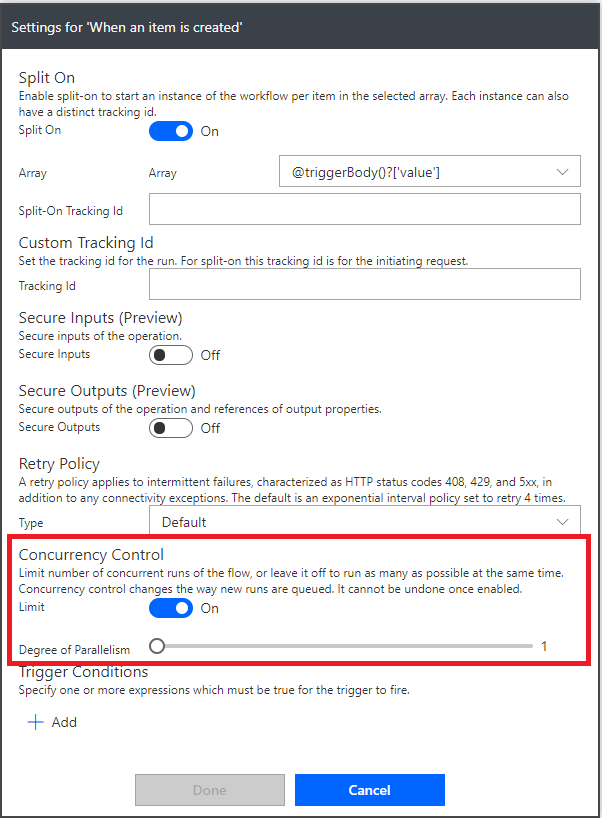

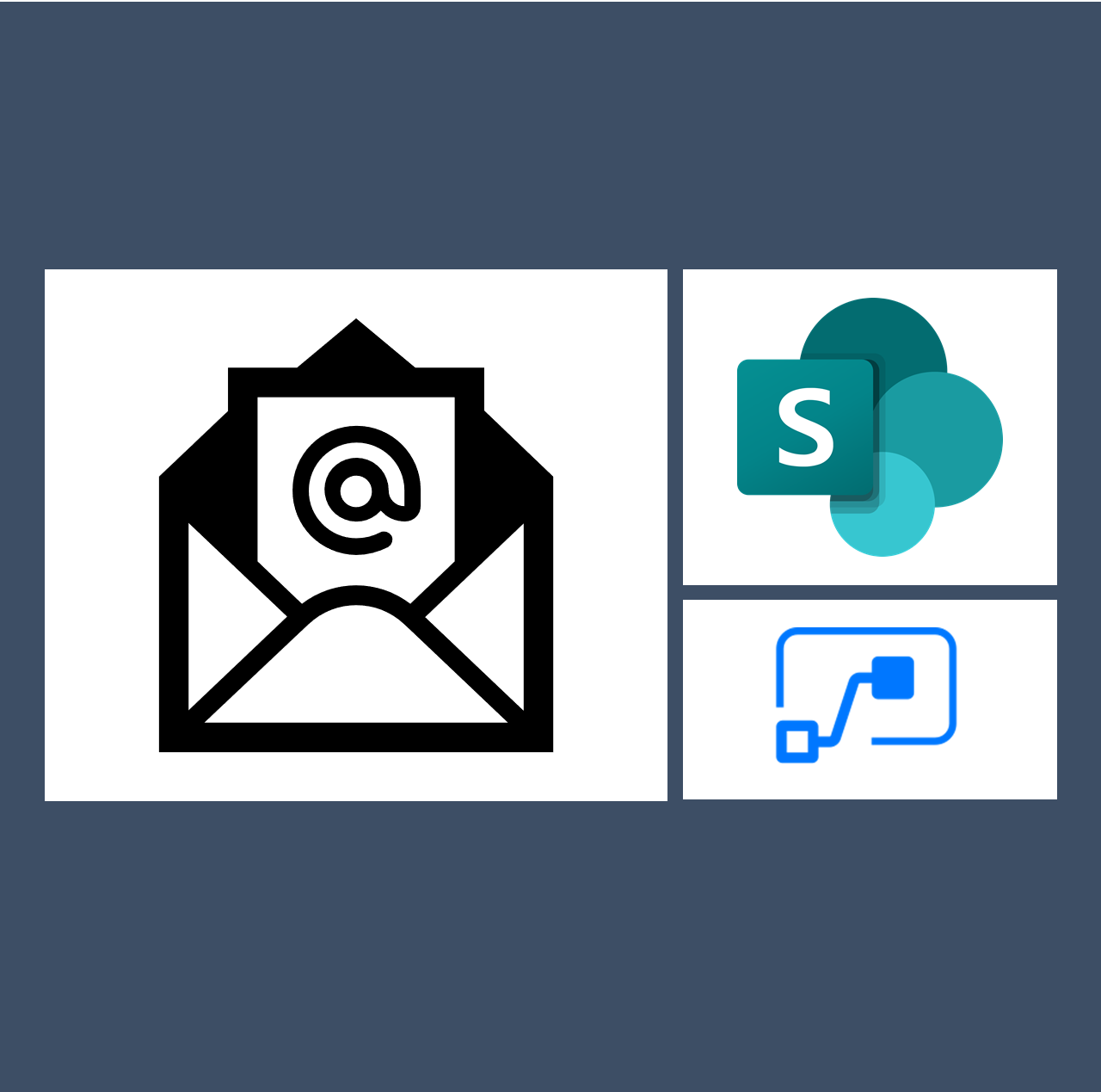

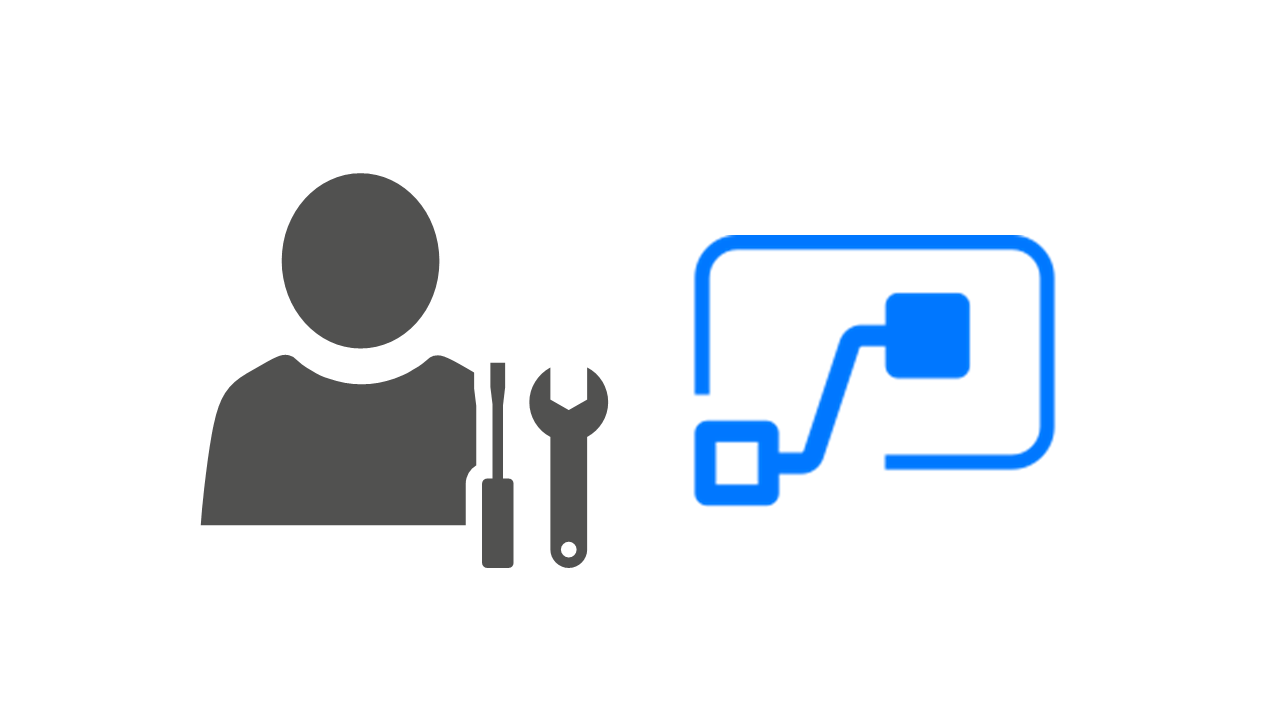

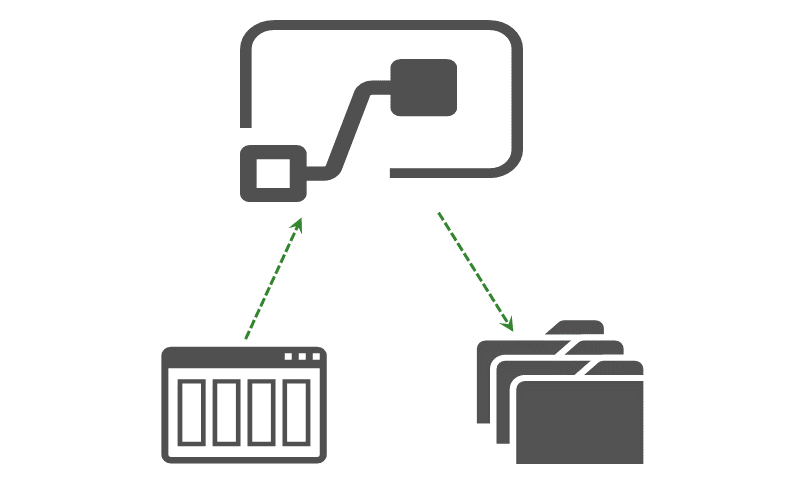
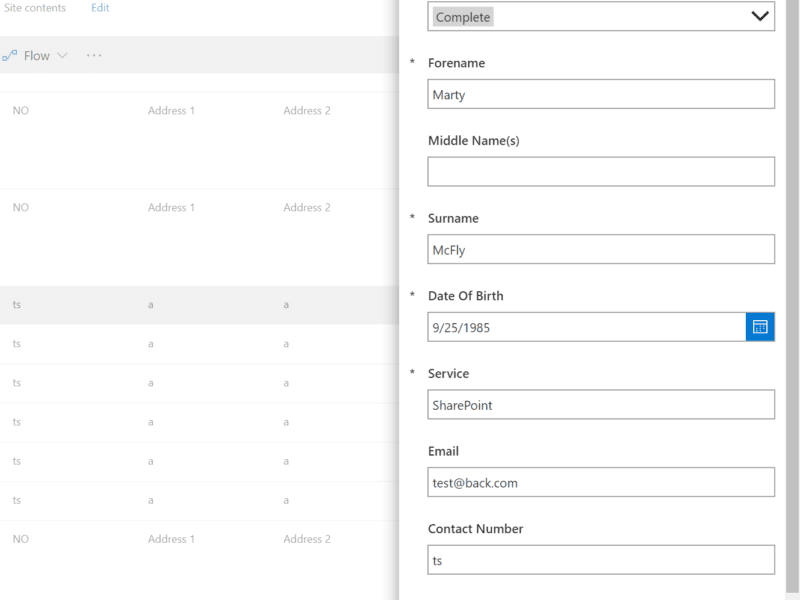
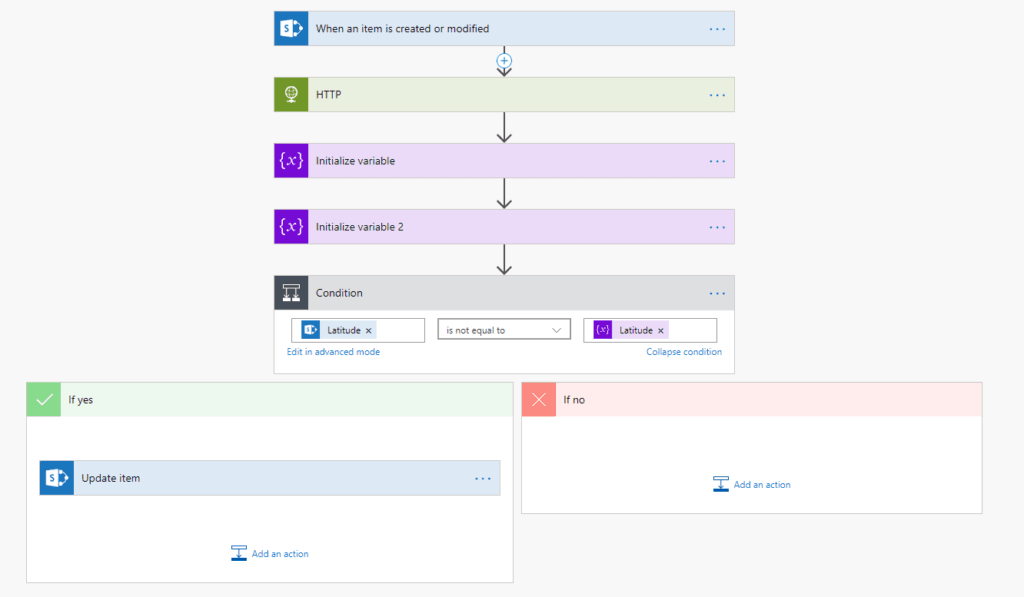

Recent Comments