The out-of-the-box rule configurations for SharePoint lists/Microsoft lists give us several options to format views without touching the view JSON, but we still don’t have […]
Read PostRestrict SharePoint list item attachments by file type using a custom form
Have you ever wanted to restrict the attachments on a SharePoint Online list by file type? If so you probably found that using SharePoint only […]
Read PostMicrosoft Lists – Issue Tracker template: Summary email of active items with Power Automate
One feature that is not included in the Microsoft Lists/SharePoint lists templates but can be quite useful is the ability to get a summary of […]
Read PostPower Apps: Merge tables/collections and get distinct records (without using Collect)
Imagine a case where you have two tables/collections in a Power Apps canvas app, and you want to merge those tables in a single one […]
Read PostHow to build a SharePoint glossary page using view formatting and connected list WebParts
How to combine WebParts connected with dynamic filtering and List View formatting to build a Glossary page.
Read PostPowerShell: Get created date for Microsoft 365/Azure AD users
How to get the date that users were added to Azure AD using PowerShell.
Read PostAlternative to the ‘in’ operator for Power Apps when filtering SharePoint data
Many of you may already have faced some delegation limitations when using SharePoint as a data source for your canvas apps. When the operation or […]
Read PostPower Apps & SharePoint: Get the site URL from lists used in an App (and make your app Flows easily reusable)
Power Apps and SharePoint: Dynamically get the site URL from lists used in an App (and make your app Flows easily reusable)
Read PostEnable Azure Application Insights in Power Apps canvas apps
Power Platform already gives us some statistics related to canvas apps usage from the Power Apps home or Admin Center, which are really good, but […]
Read PostTrigger a Power Automate Flow only if a specific user modified a SharePoint list item
If you want to proceed running actions in a Power Automate Flow only if a specific user did the change in a SharePoint list item, […]
Read Post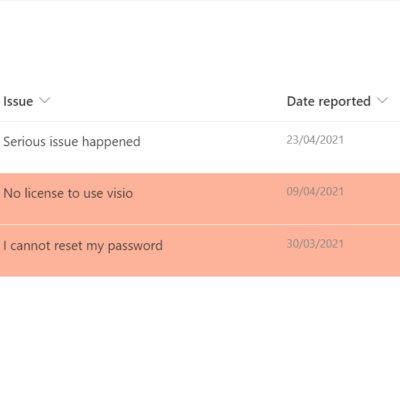
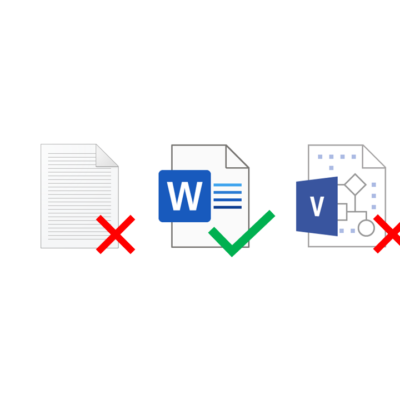



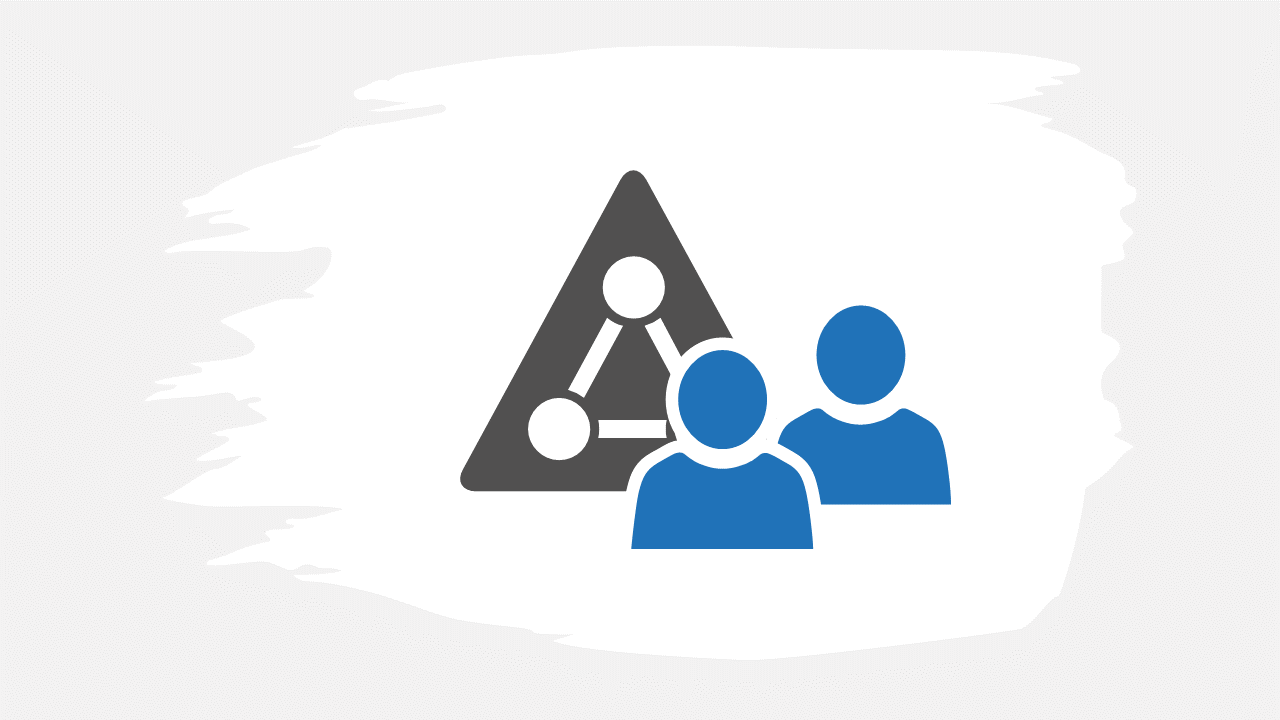
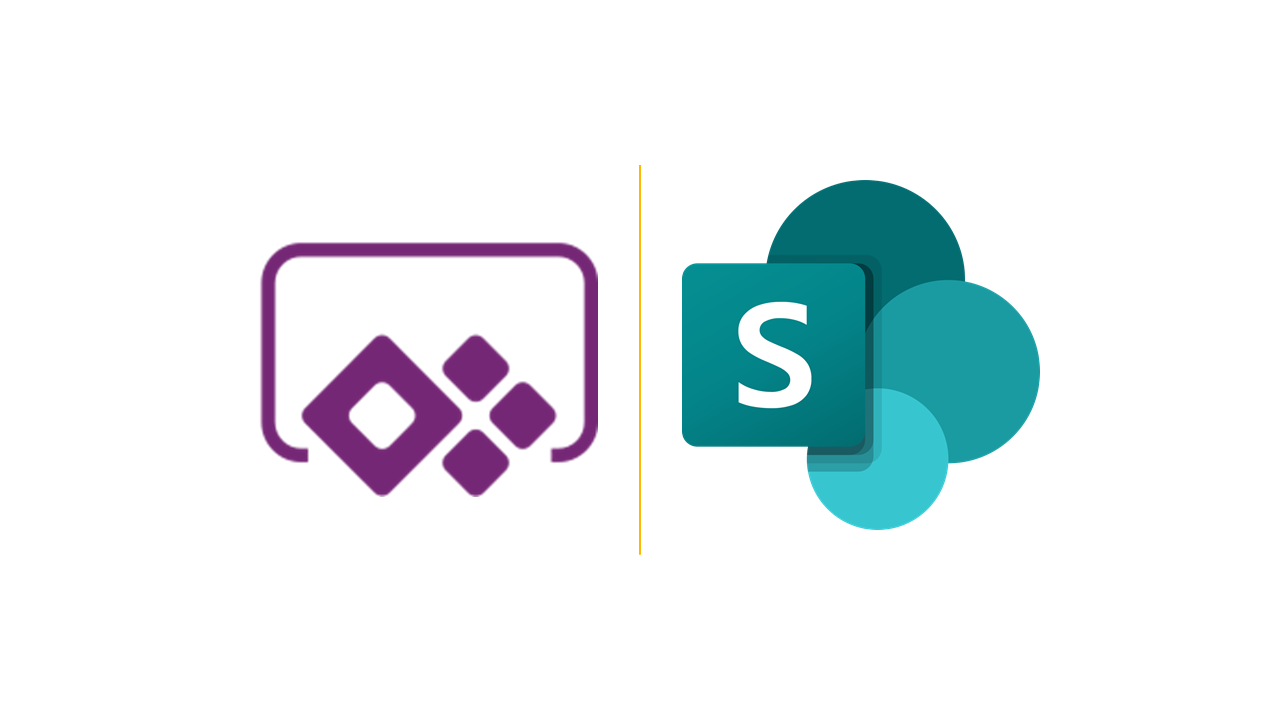
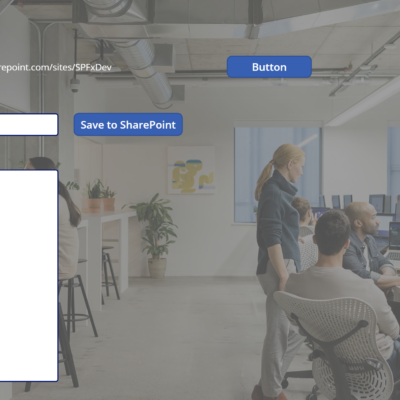
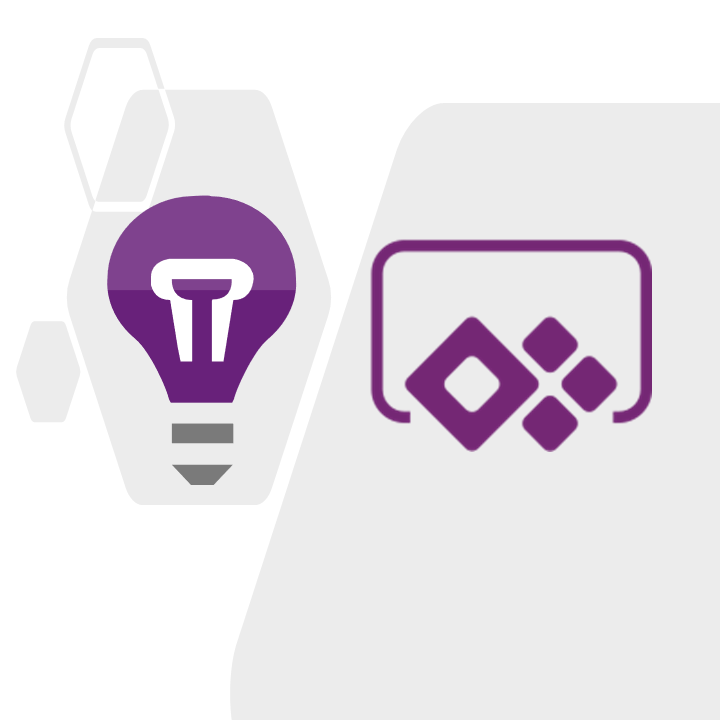
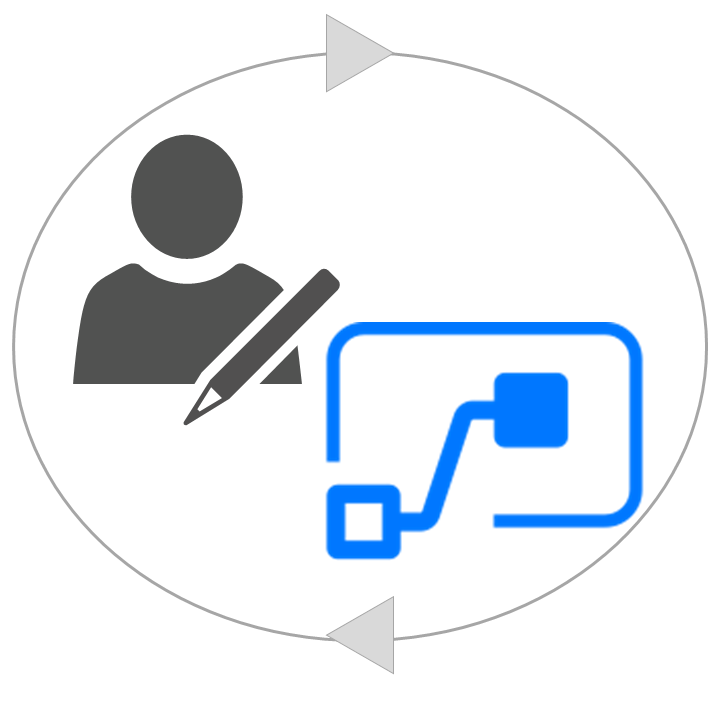

Recent Comments