Learn how to use the forloop.index and forloop.index0 variables in Power Pages liquid logic.
Read PostTag: Power Pages
How to Find Sunday and Saturday of the Current Week Using Liquid in Power Pages
Learn how to calculate the Sunday and Saturday of the current week using simple Liquid date filters and logic in Power Pages
Read PostBlocking access from a specific Country in Power Pages with the Web Application Firewall
How to use the Web Application Firewall (WAF) in Power Pages to block traffic from specific countries.
Read PostPower Pages: Using Dataverse Business Rules for server-side validation of Web API calls
Explore how to use Dataverse business rules for server-side validation in Power Pages, a simple, no-code alternative to plugins for basic logic scenarios.
Read PostPower Pages: Adding server-side extra validation using C# Plugins
Front-end JavaScript rules in Power Pages can be bypassed. Learn how to use Dataverse plugins and to enforce rules on the server-side.
Read PostPreview PDF files from Base64 content in Power Pages using the PDFJs library
Learn how to display PDF content on Power Pages using the PDF.js (with scrolling, page navigation, and zooming functionality).
Read PostHow to fix Web API requests with FetchXml being blocked by Power Pages Web Application Firewall
After enabling the Web Application Firewall in a development Power Pages site, some developers reported that some web API queries using FetchXML stopped working, throwing […]
Read PostUsing Power Pages Web Application Firewall to Rate-Limit Web API calls
In some scenarios where you have a custom Power Pages website that leverages the web API for specific pieces of functionality, you might want to […]
Read PostPower Pages: Use a custom Rich Text Files table to store images (and avoid exposing the full msdyn_richtextfiles table)
How to create a custom table to store images on Rich Text Fields in Dataverse with the purpose of using it in Power Pages.
Read PostPower Pages, FetchXML and Liquid: Group results by Lookup fields
How to group FetchXML query results by lookup fields and render them as groups using Liquid in Power Pages.
Read Post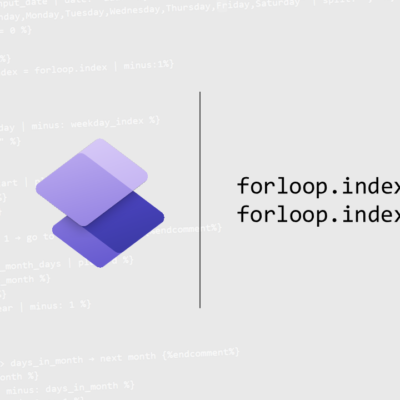
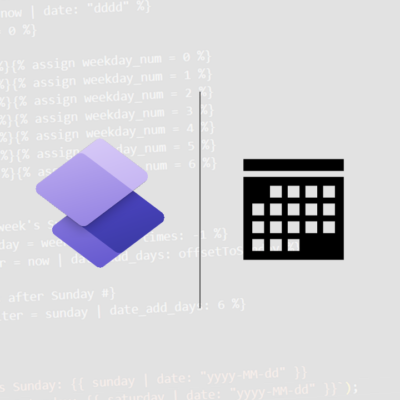
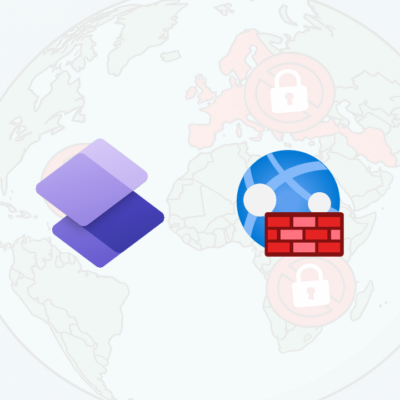








Recent Comments